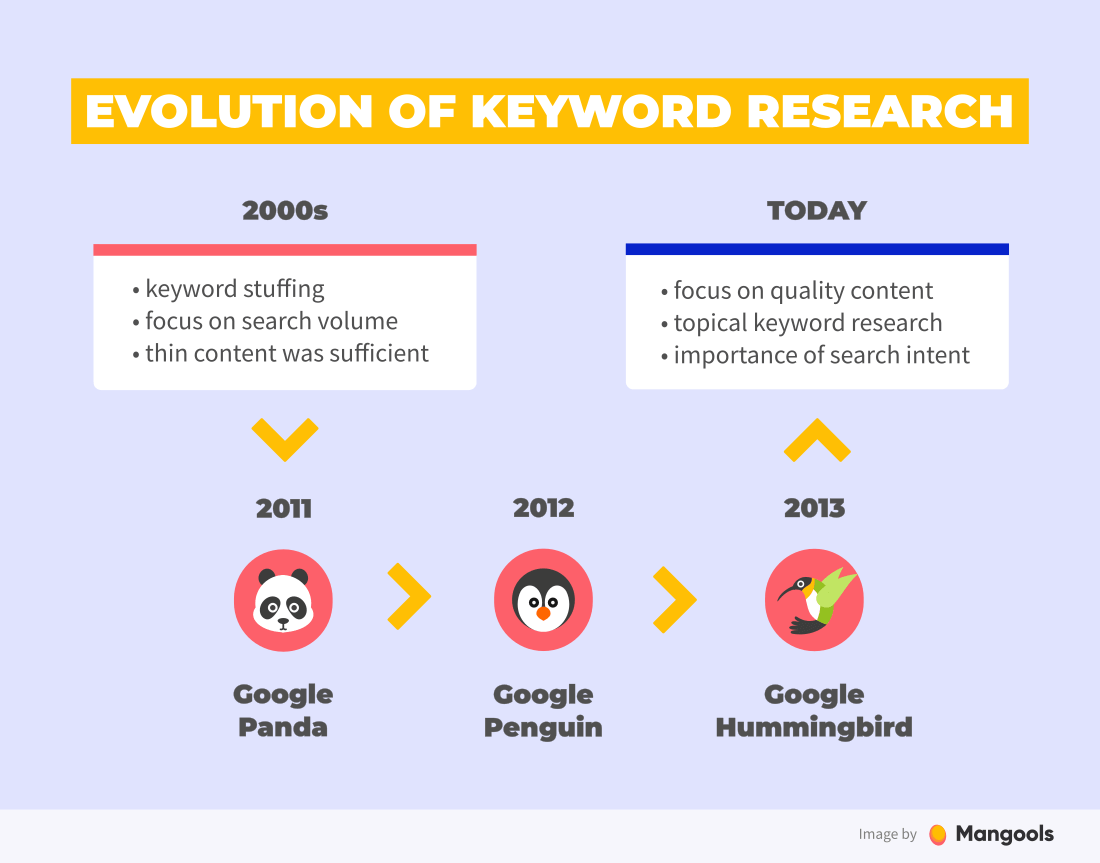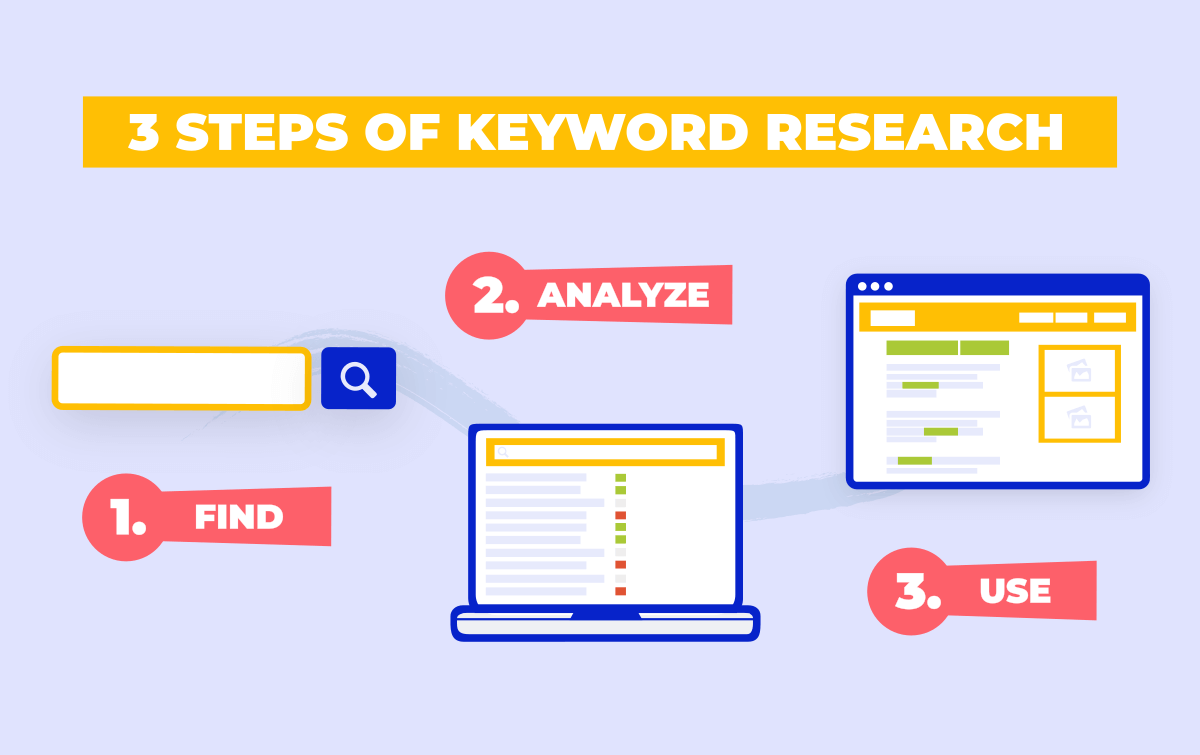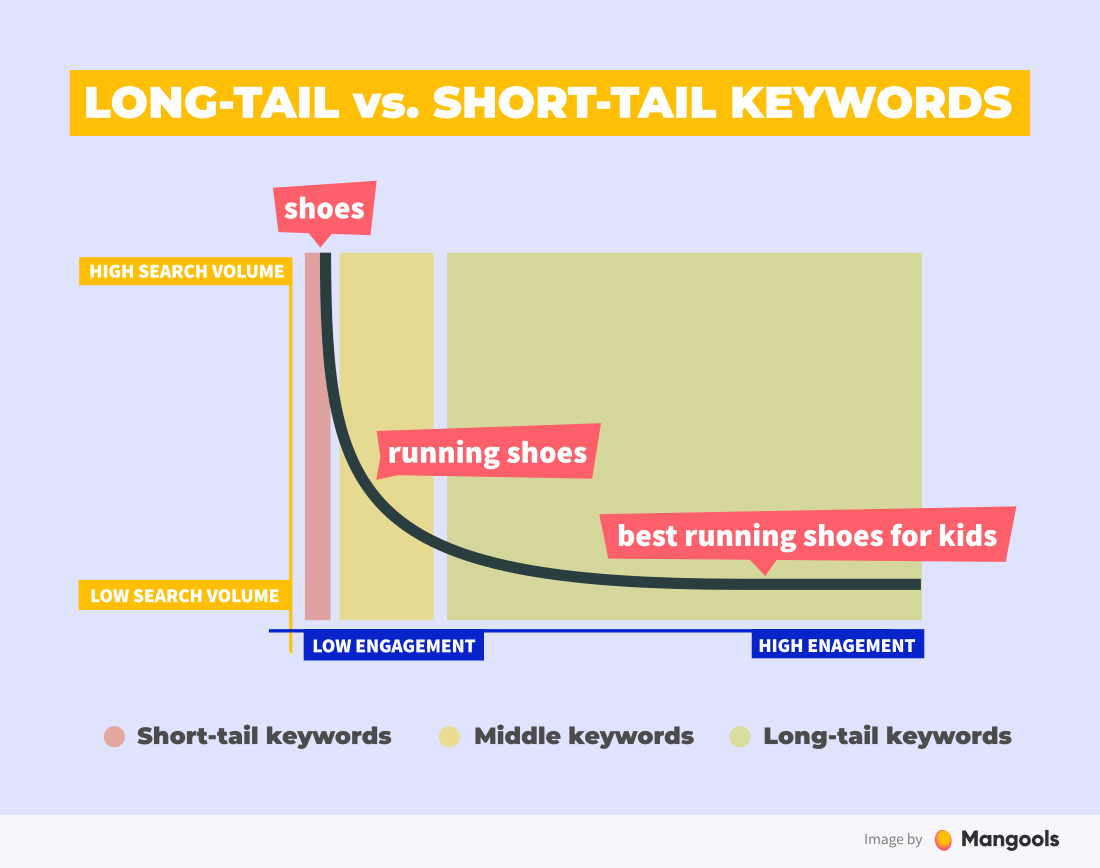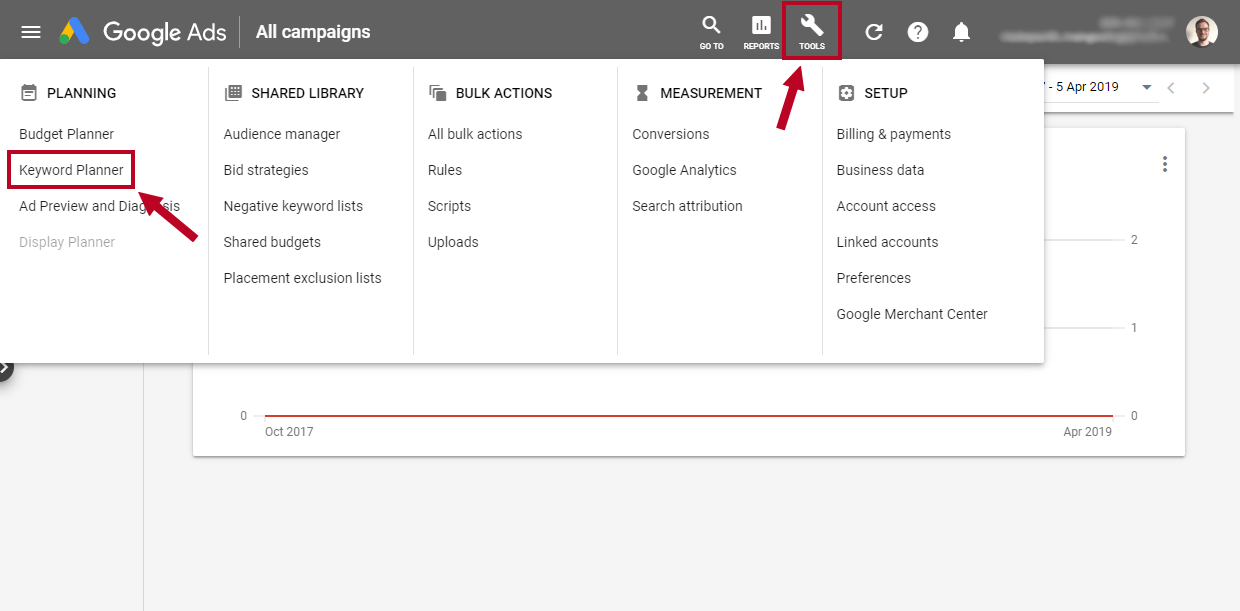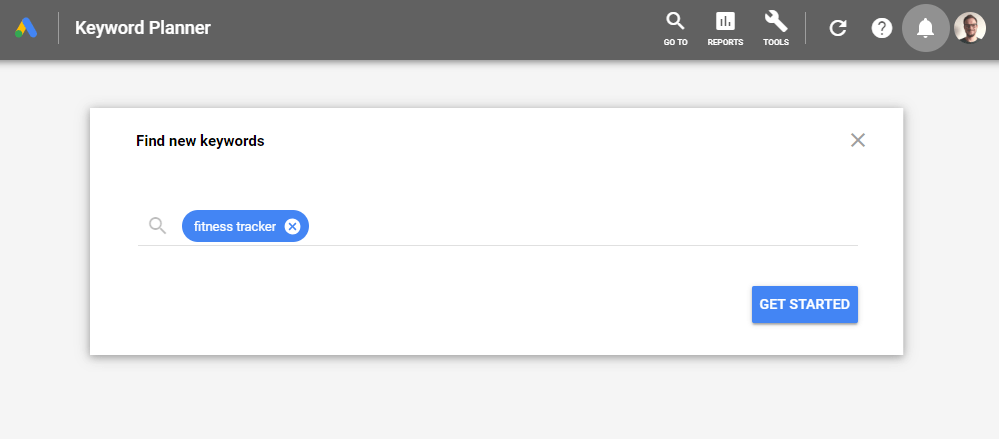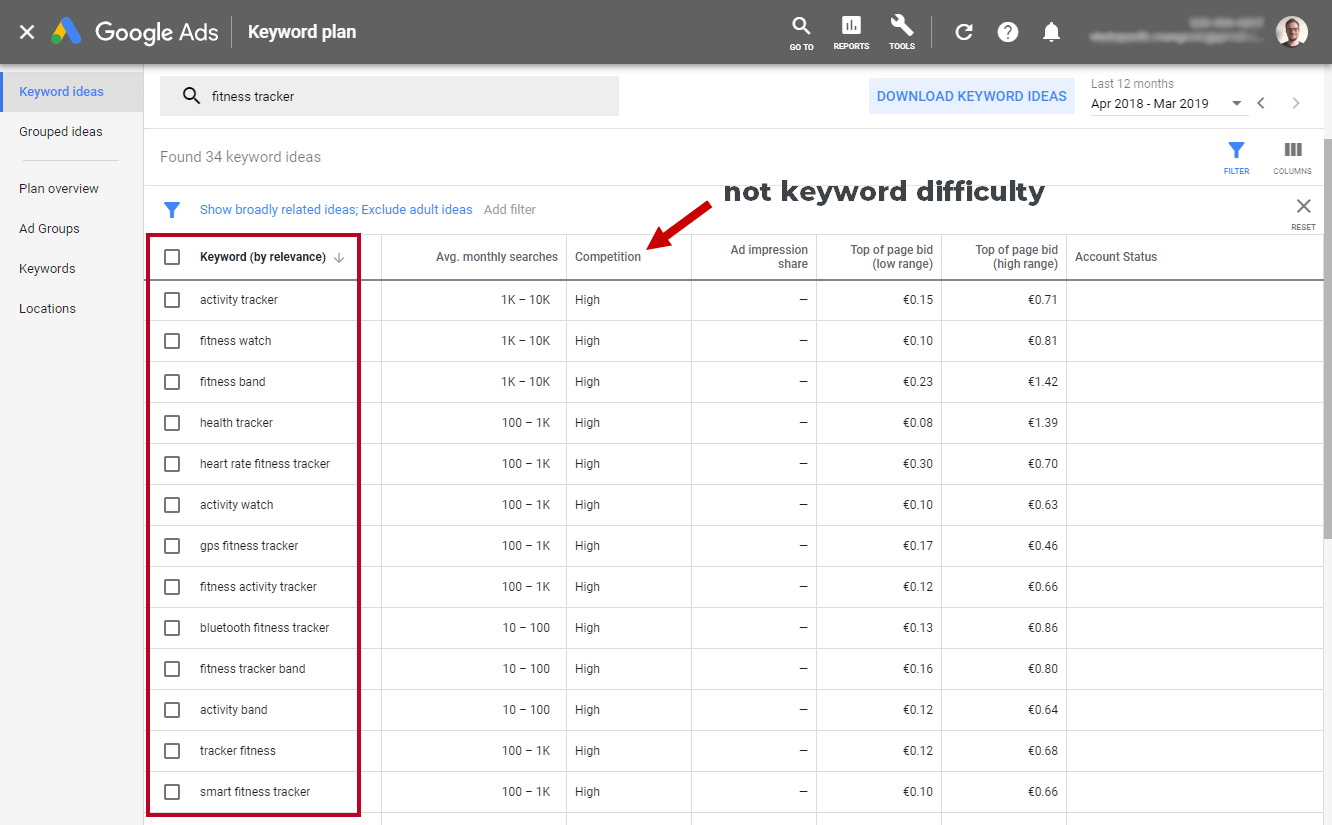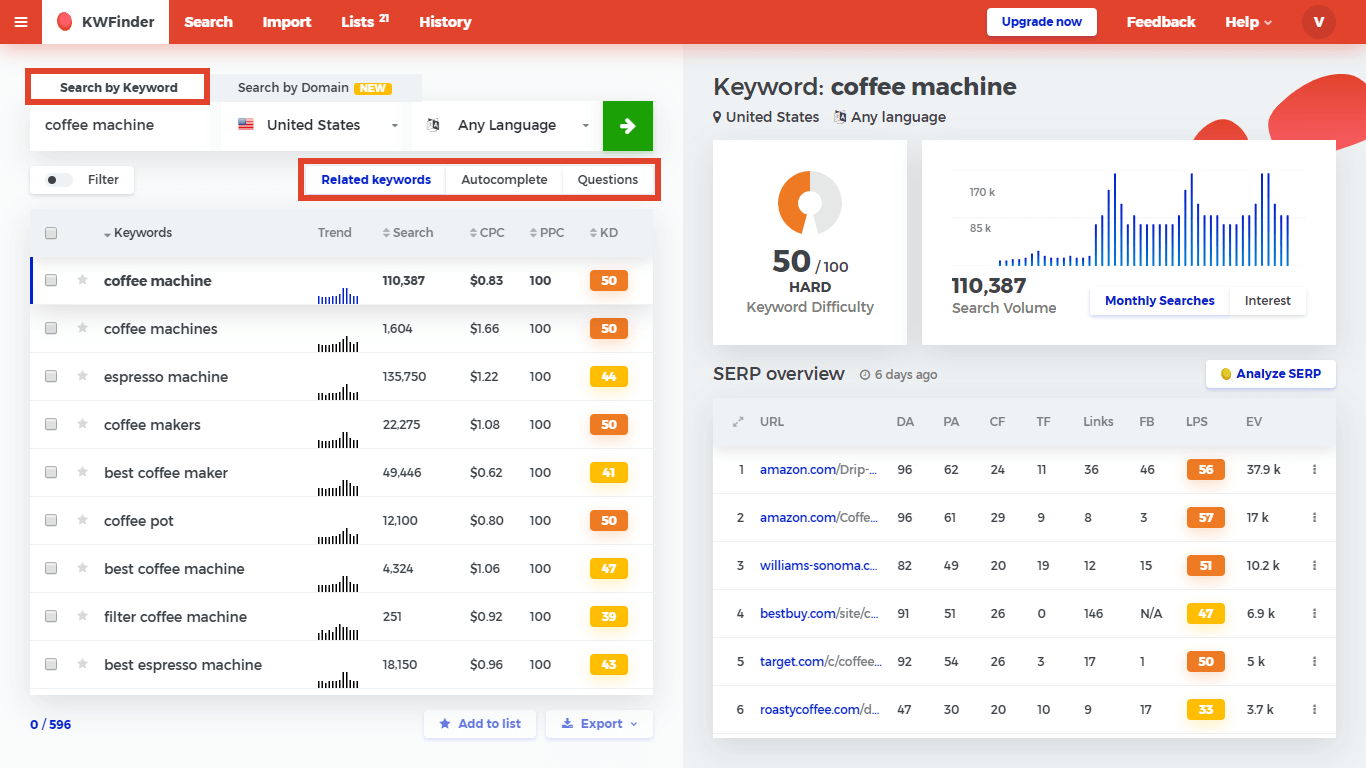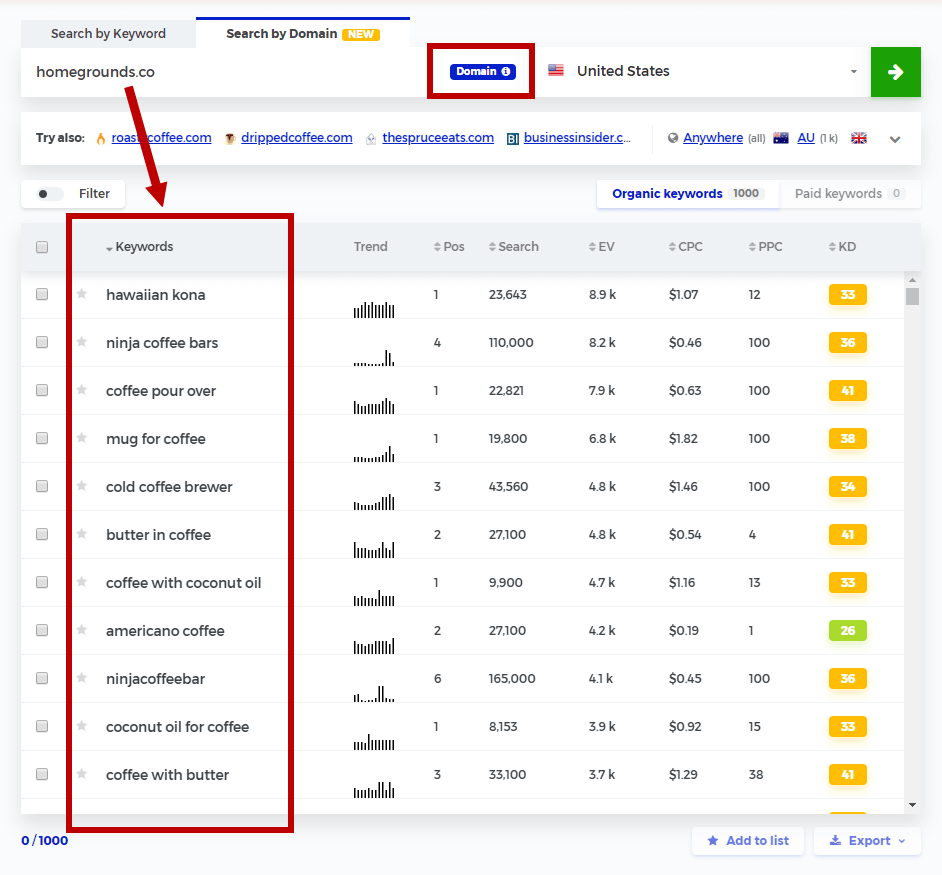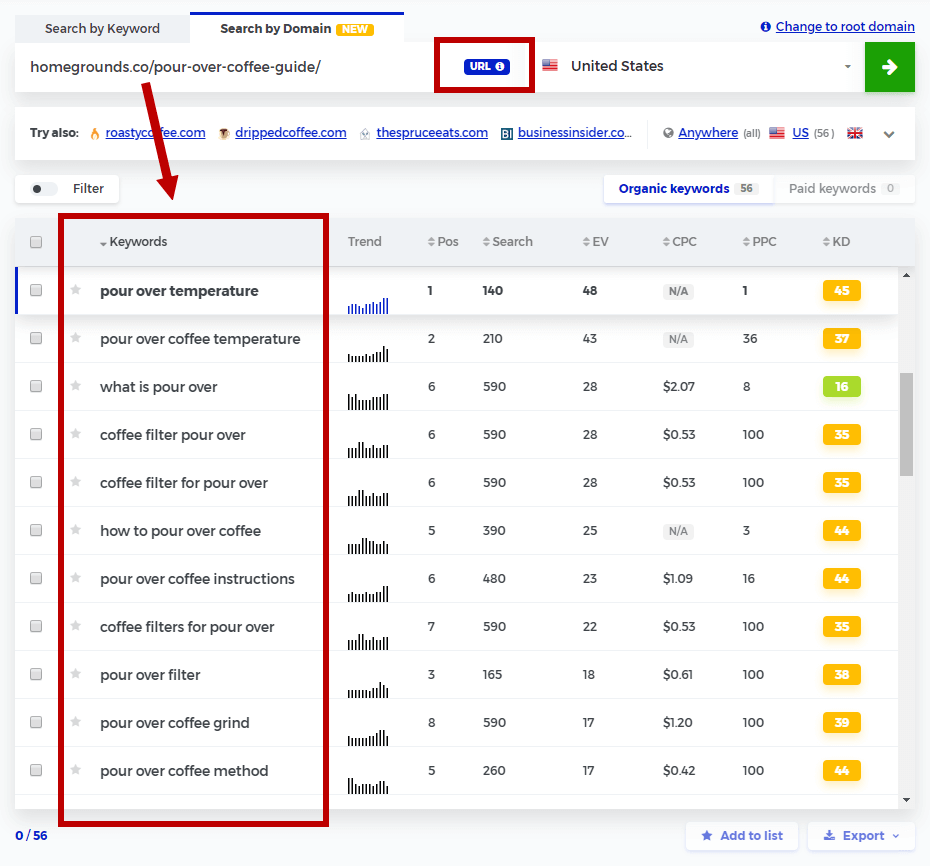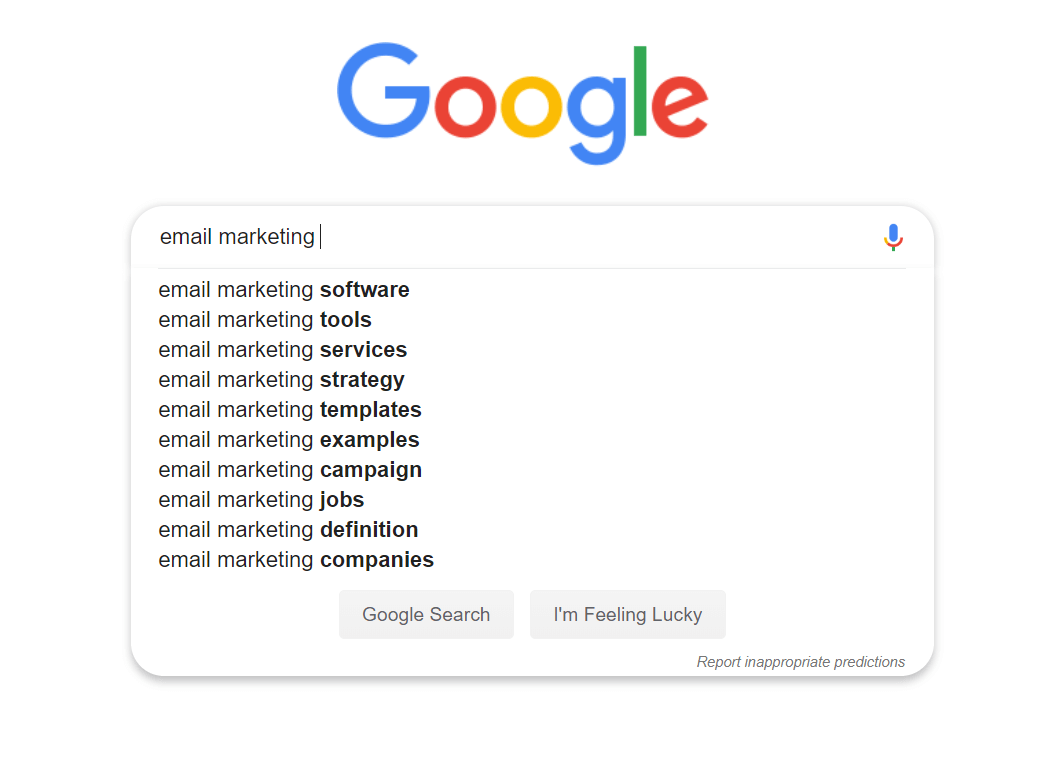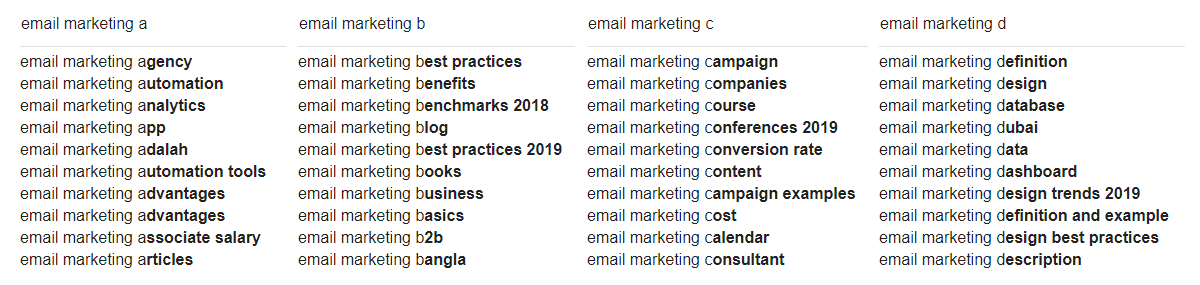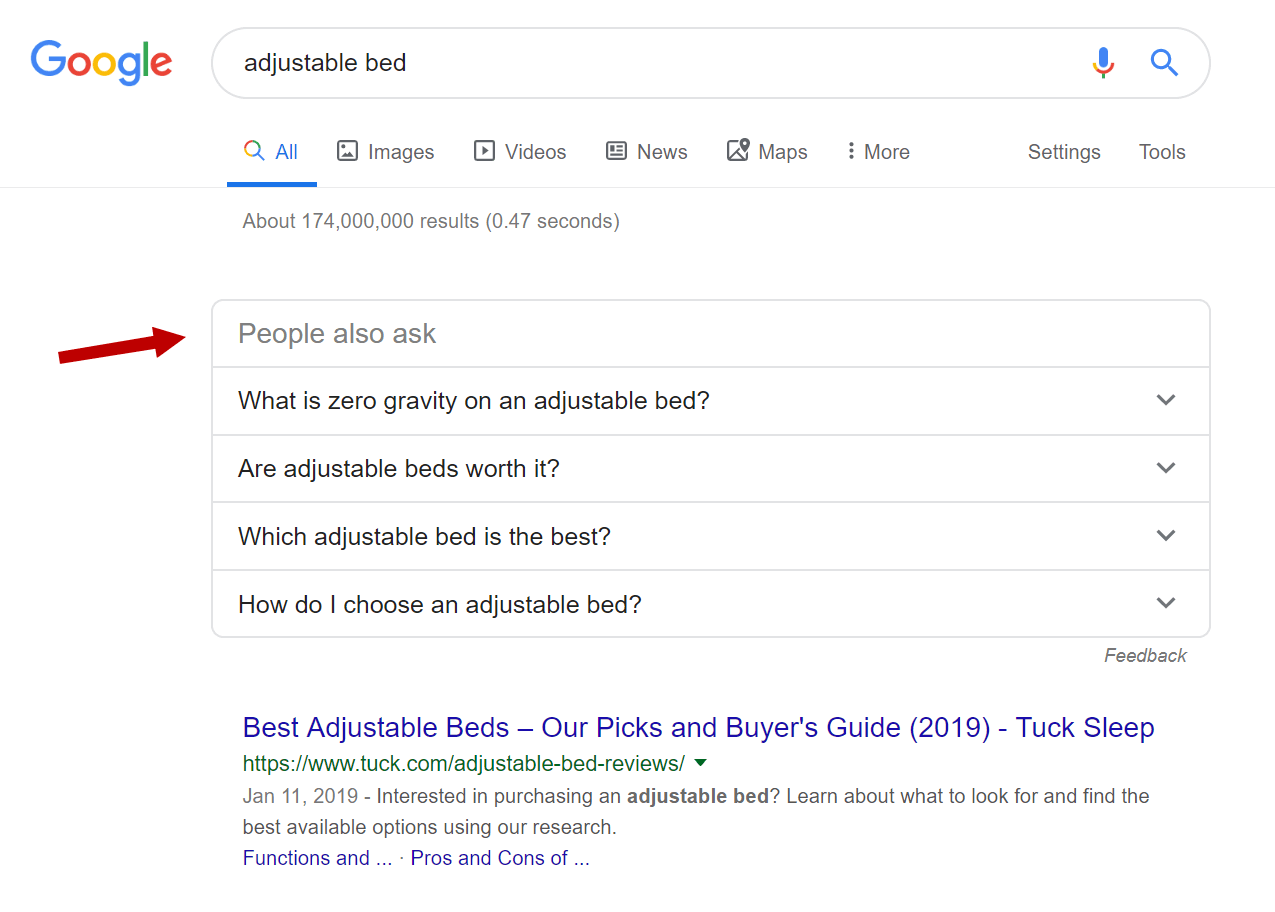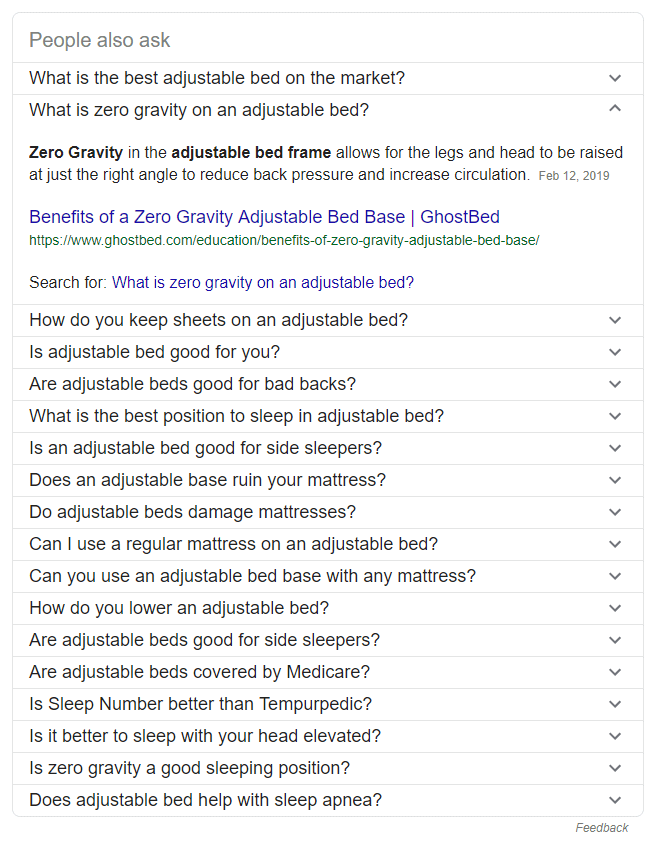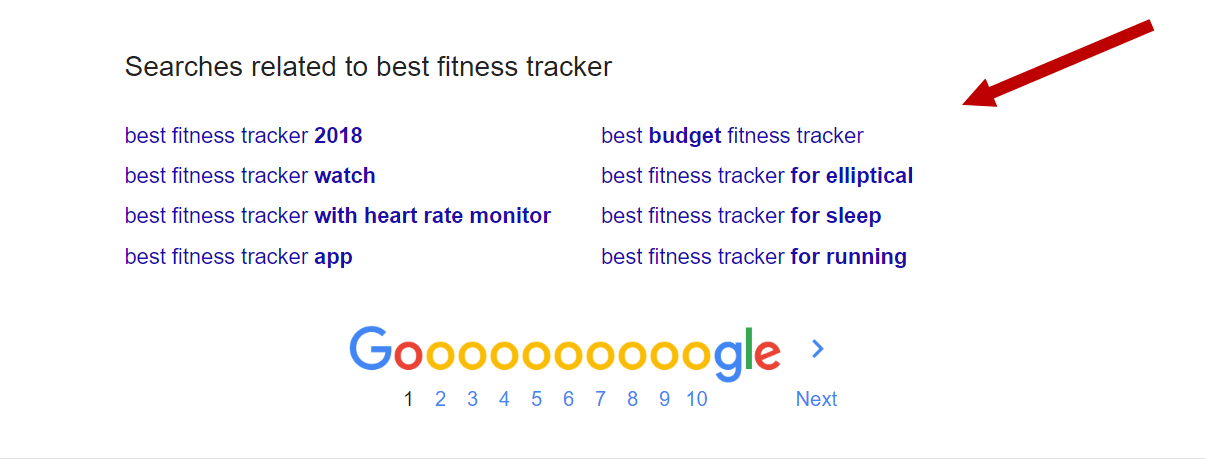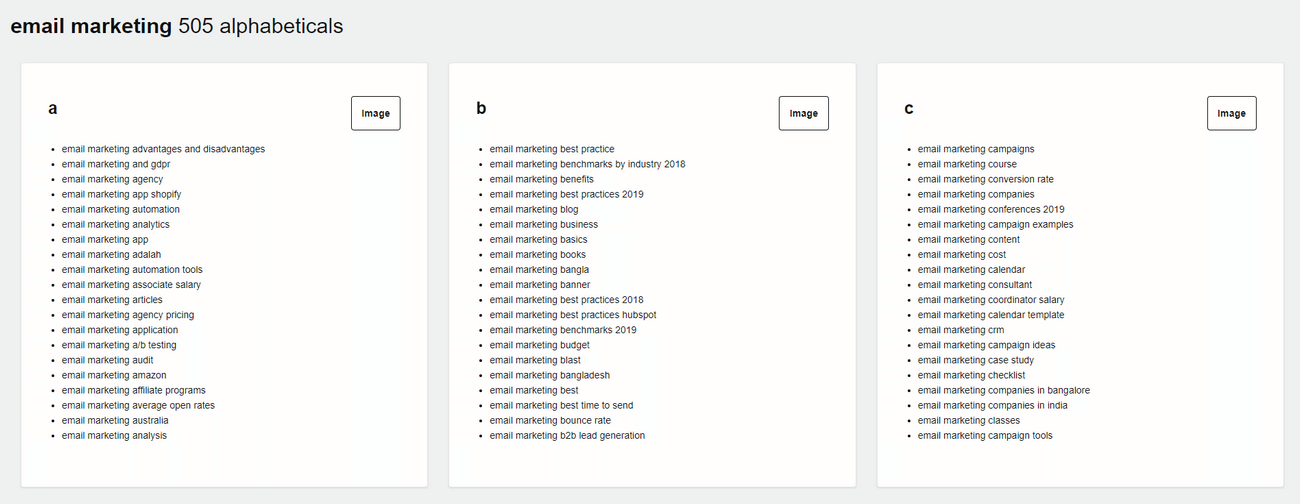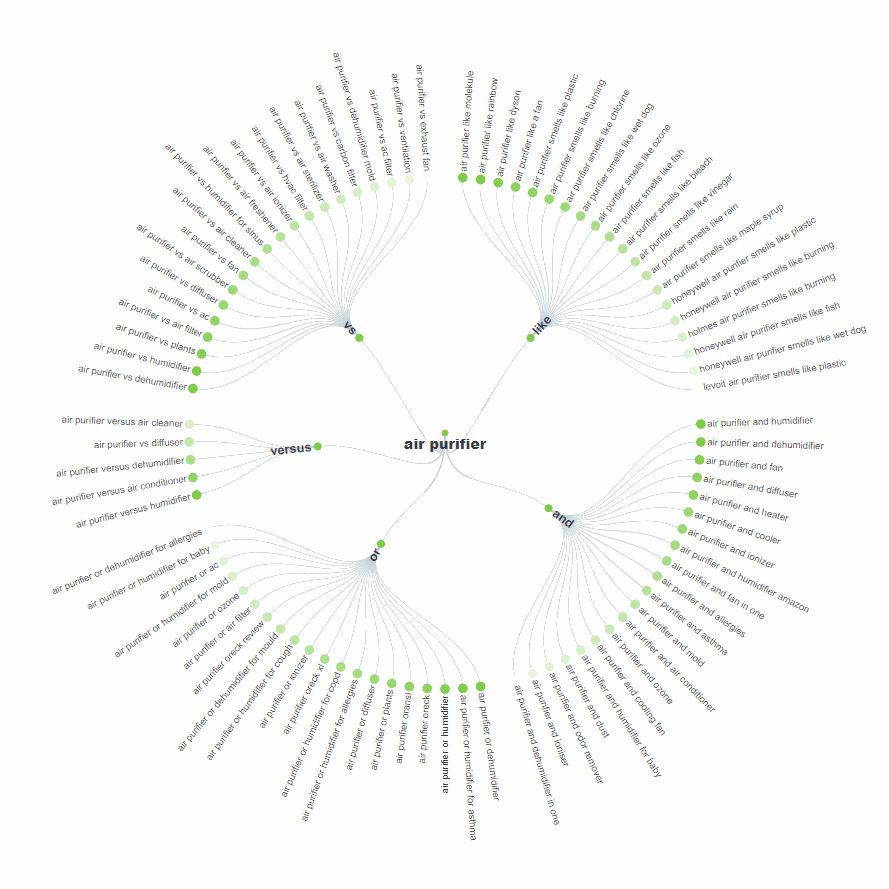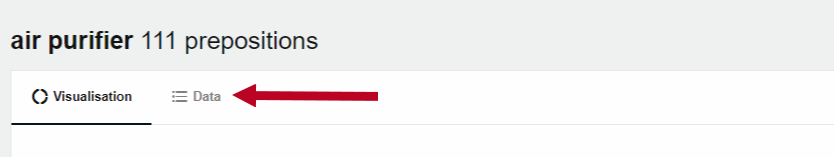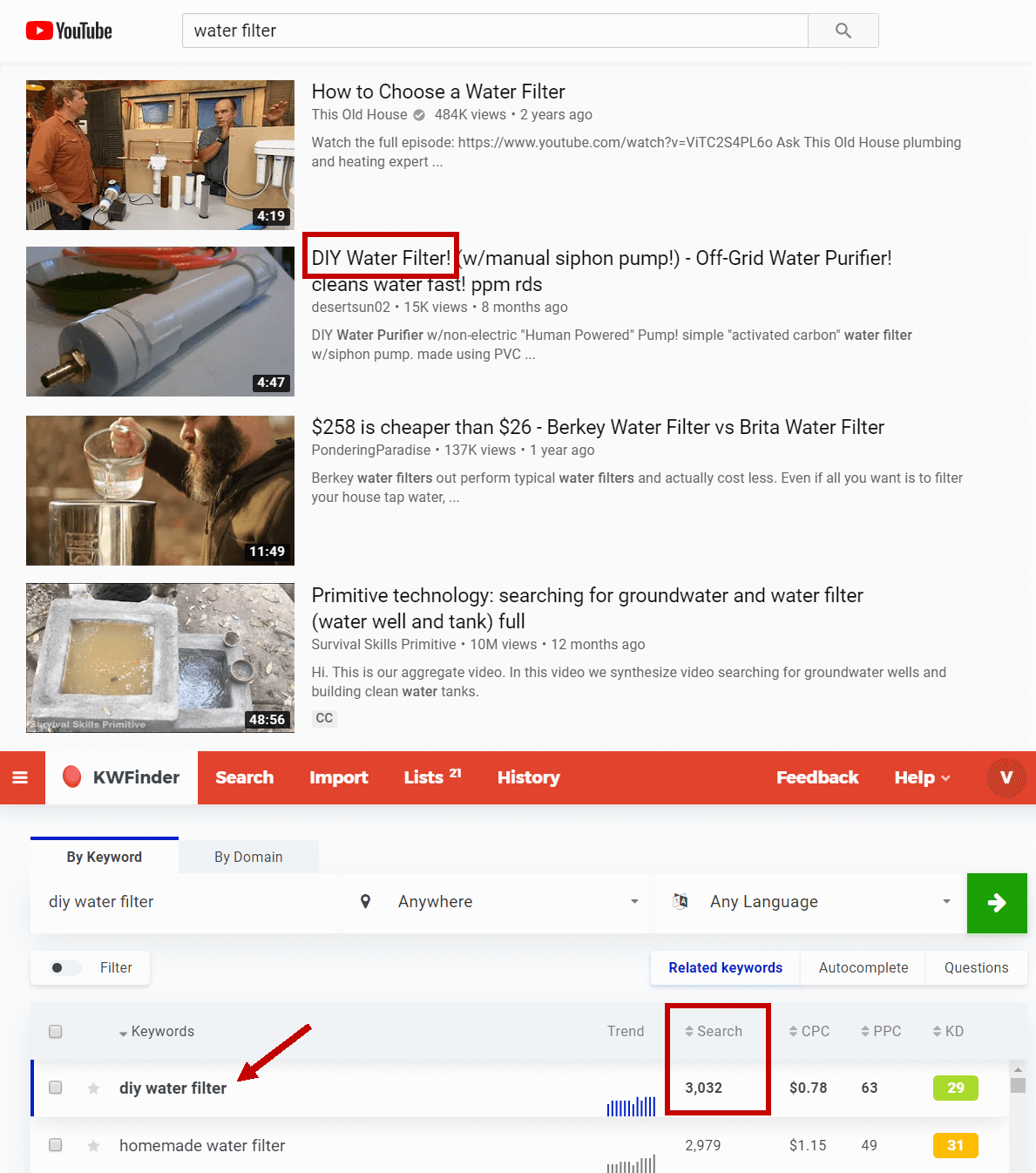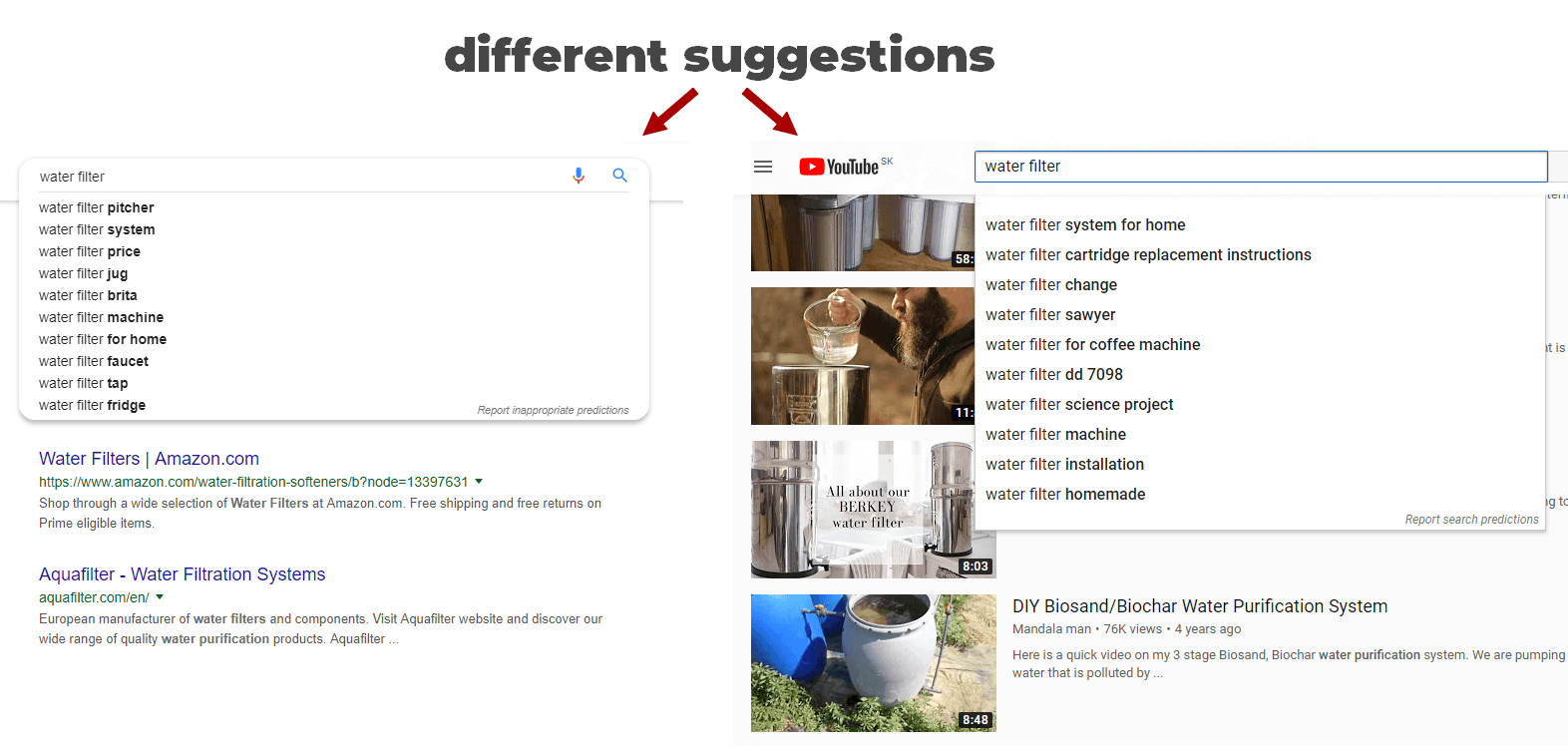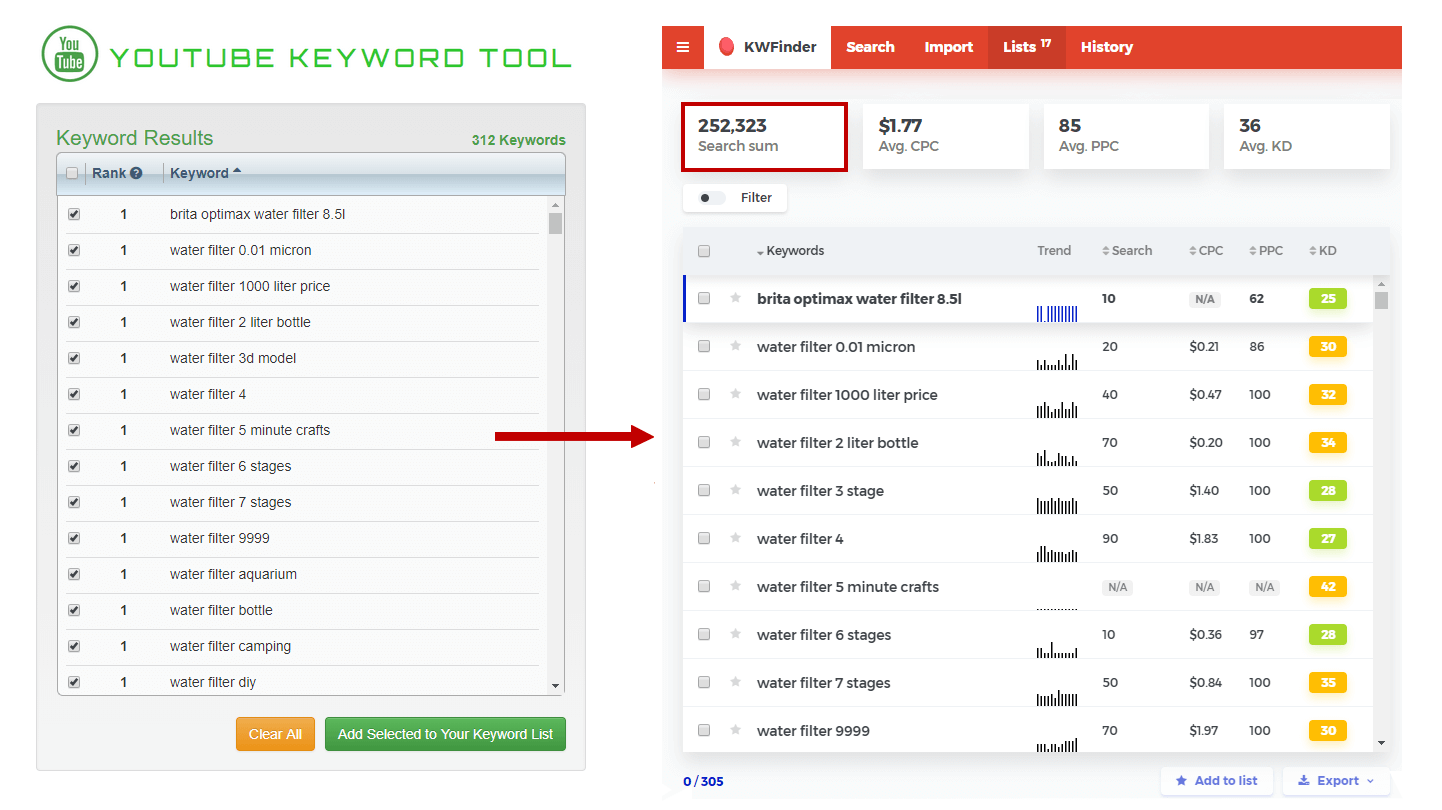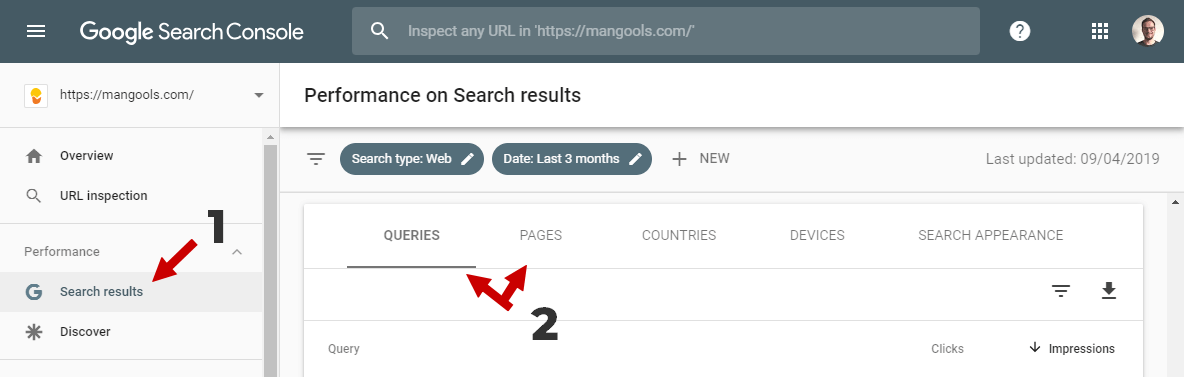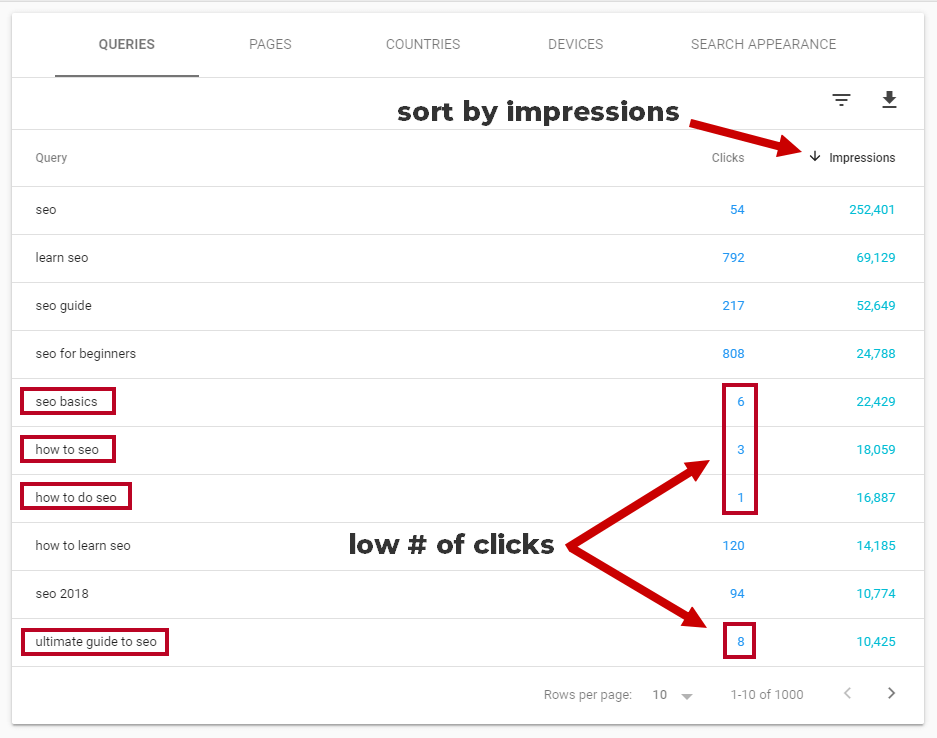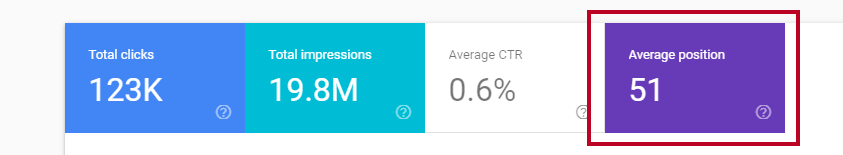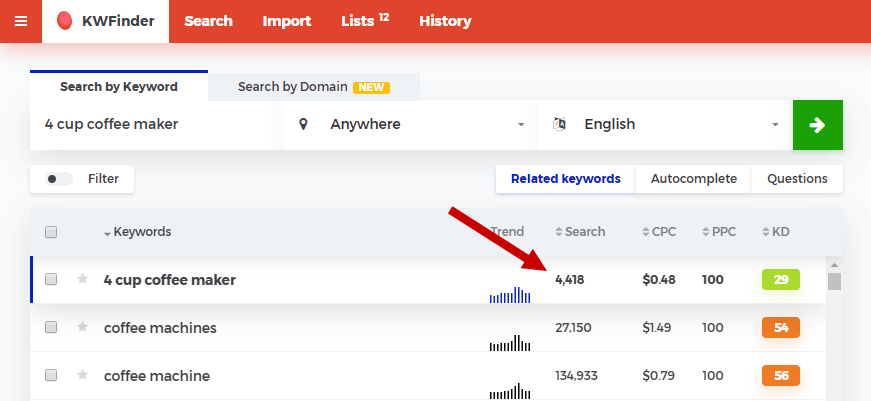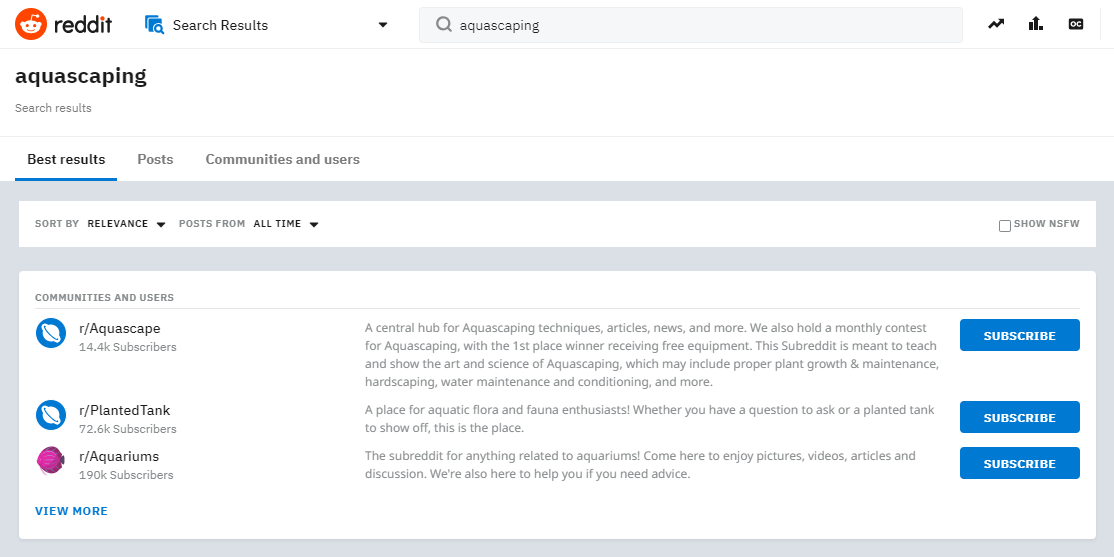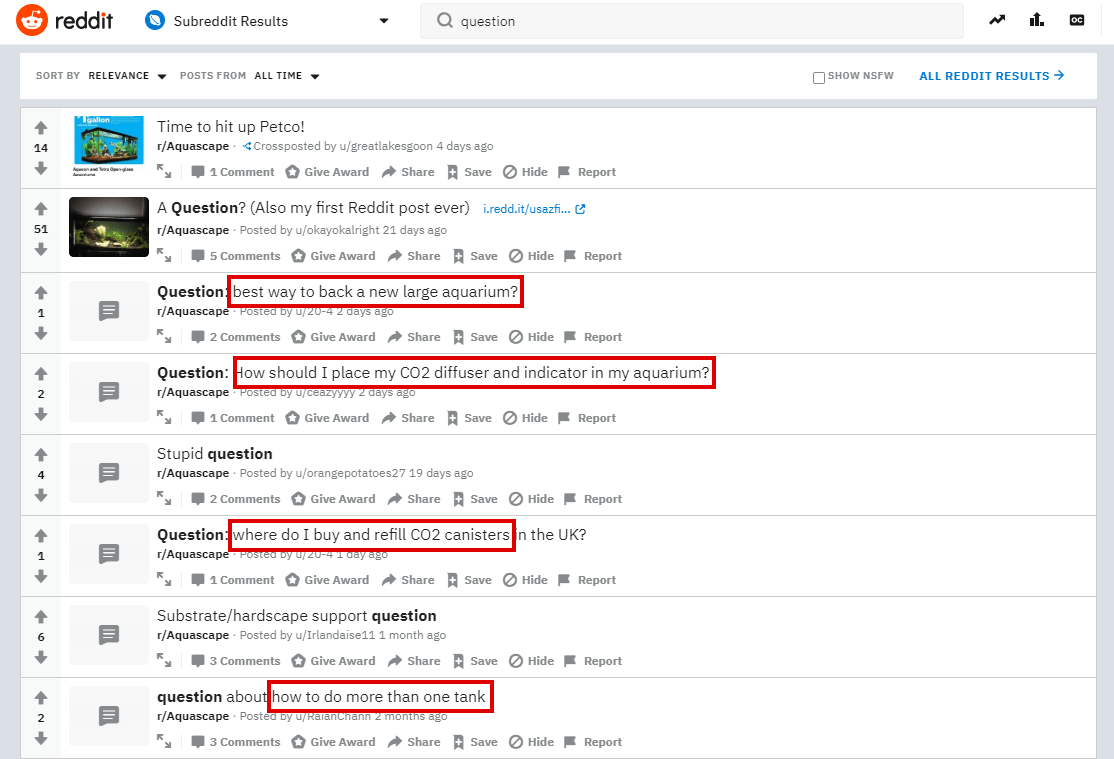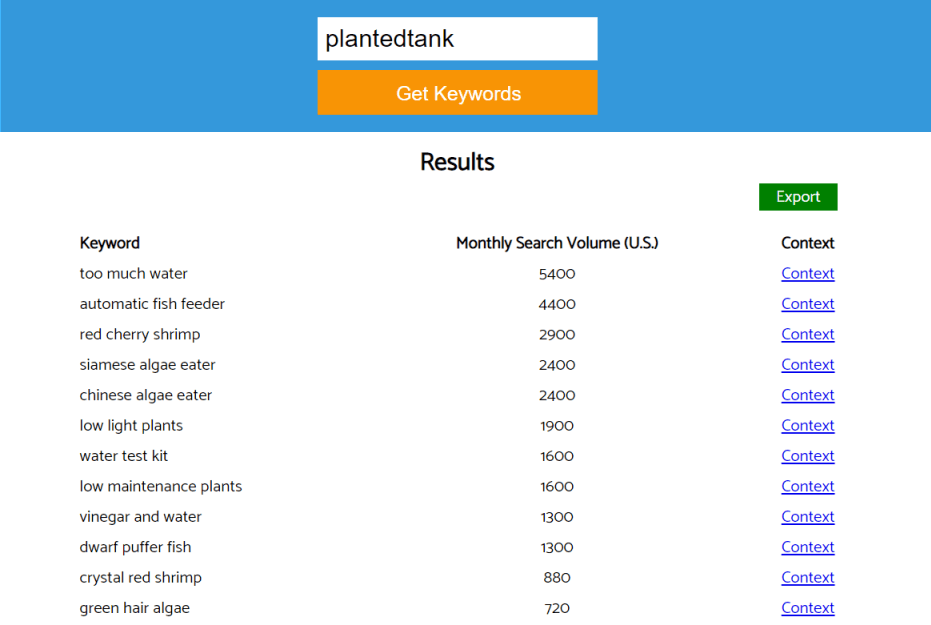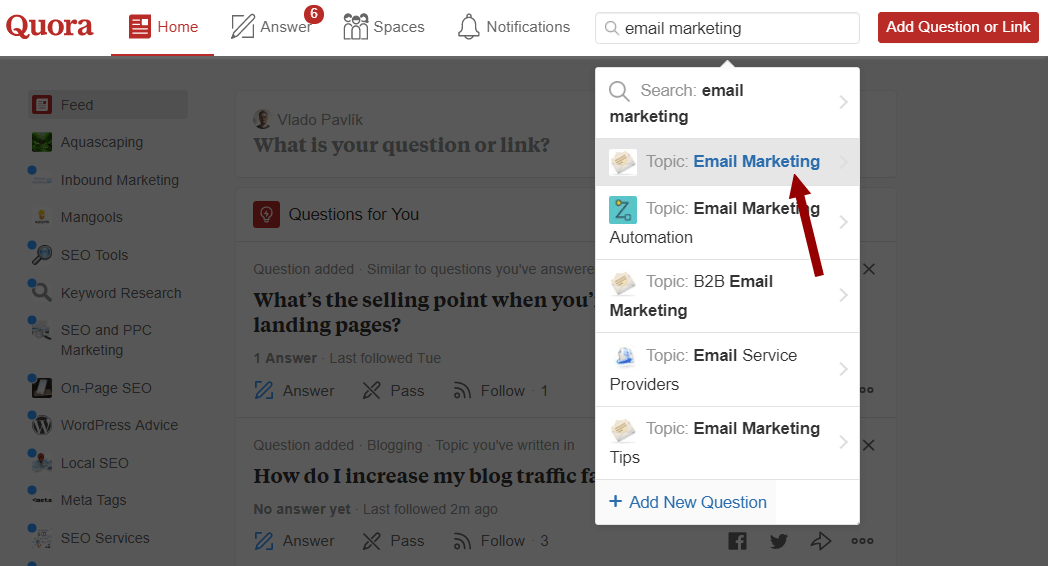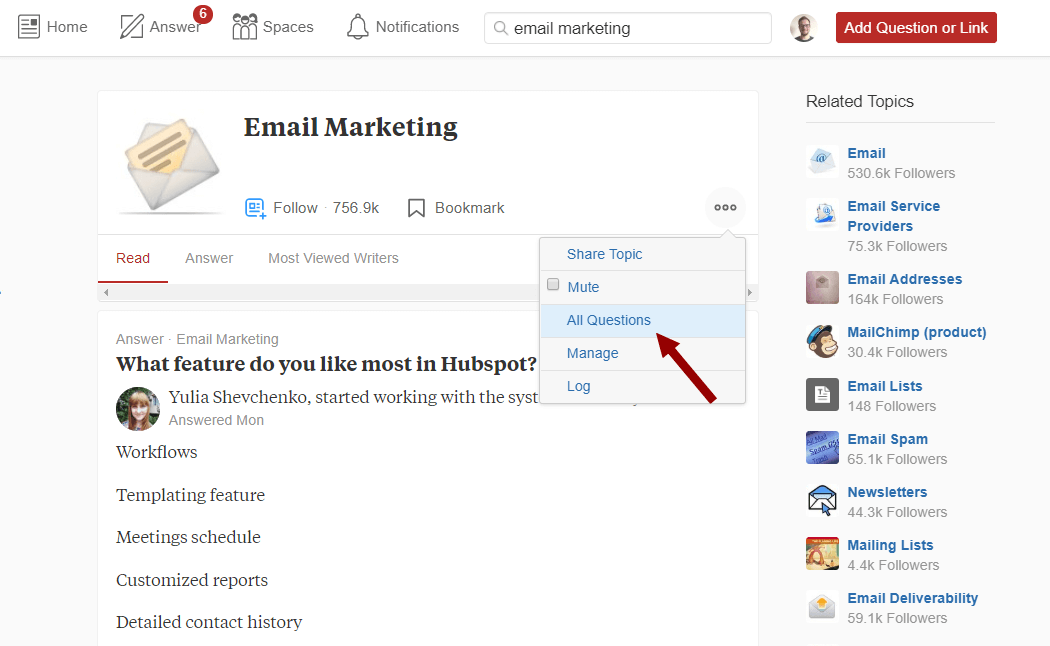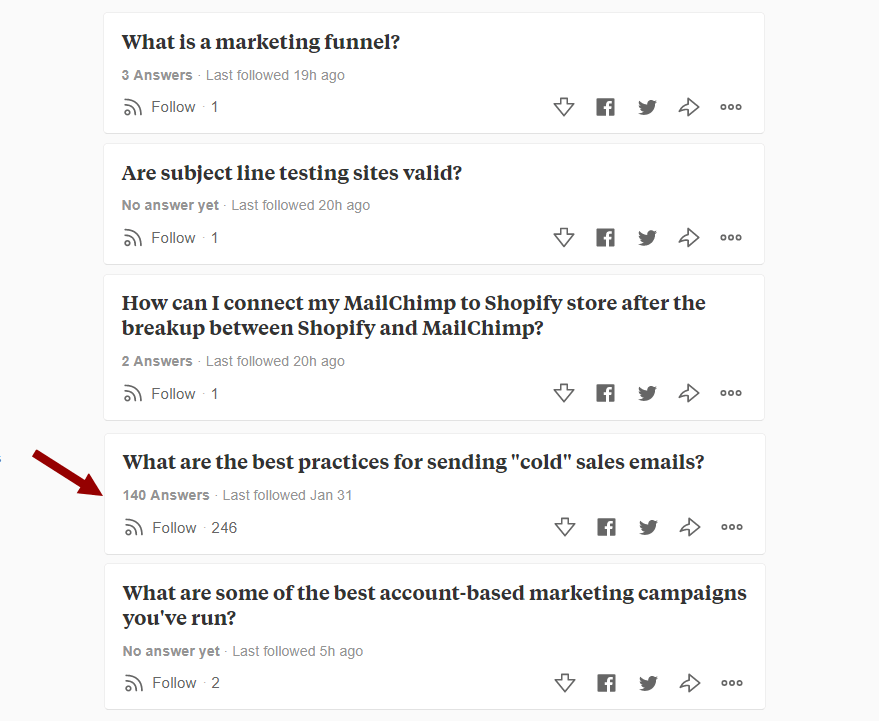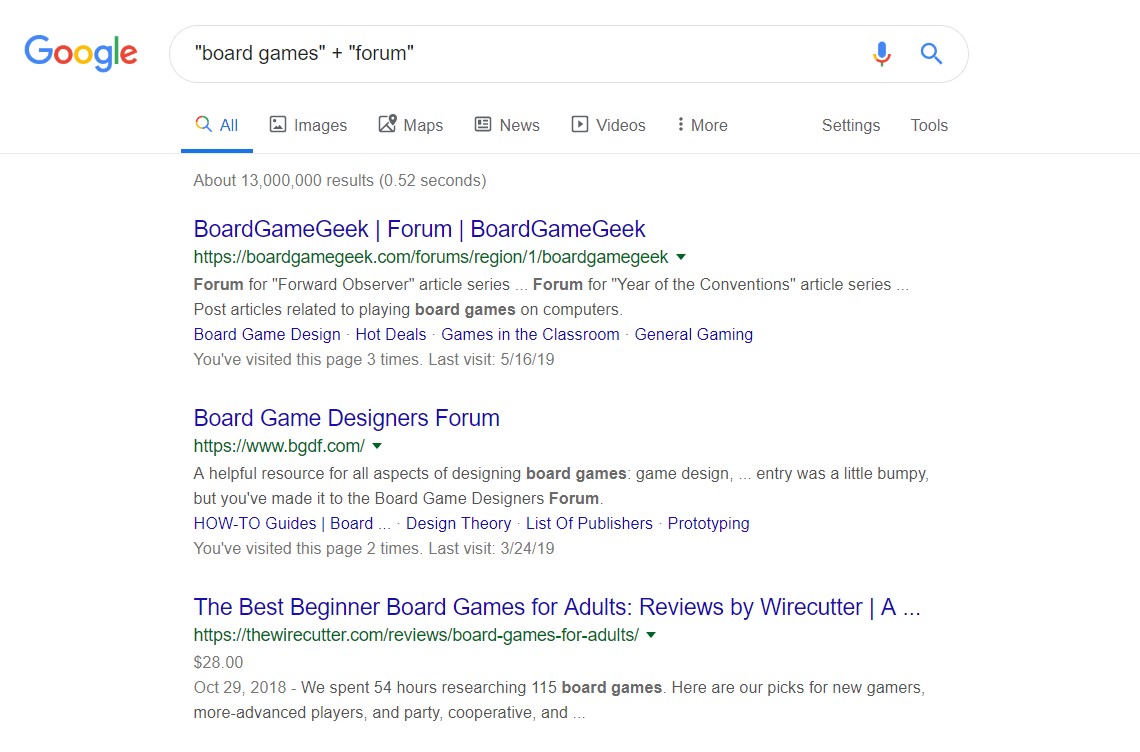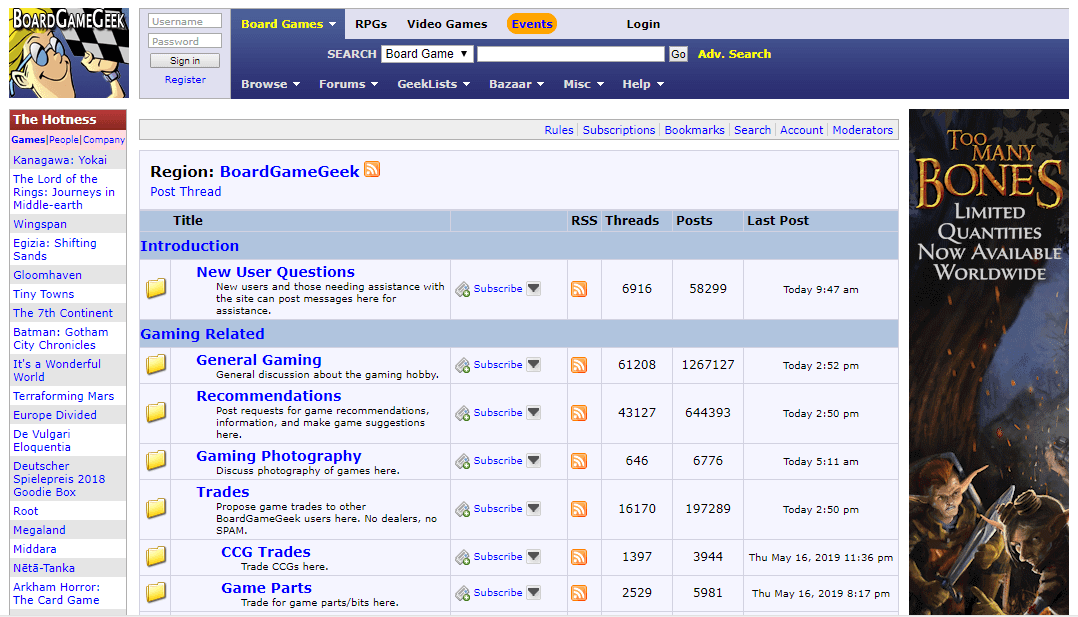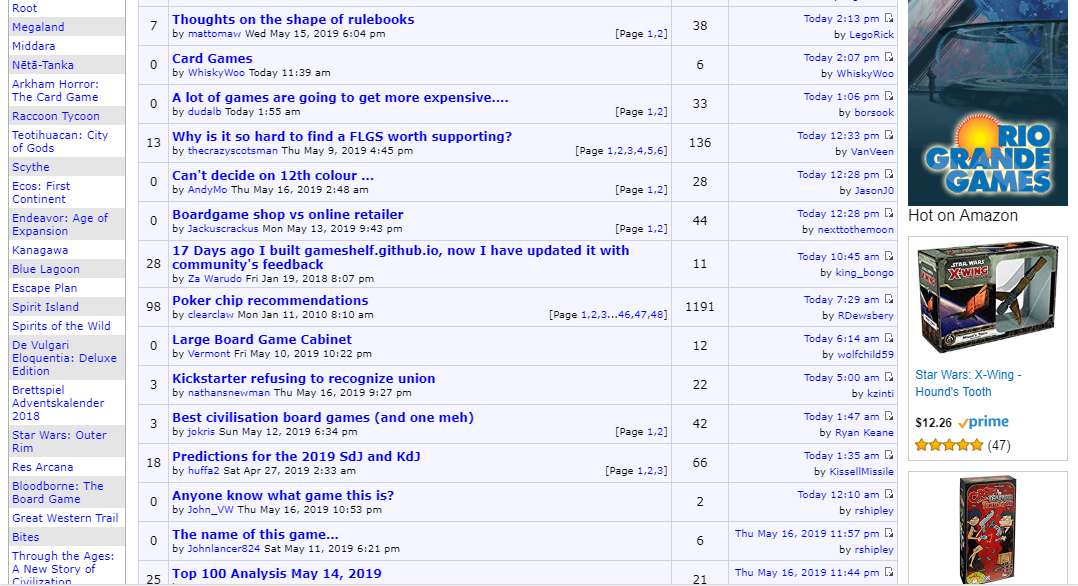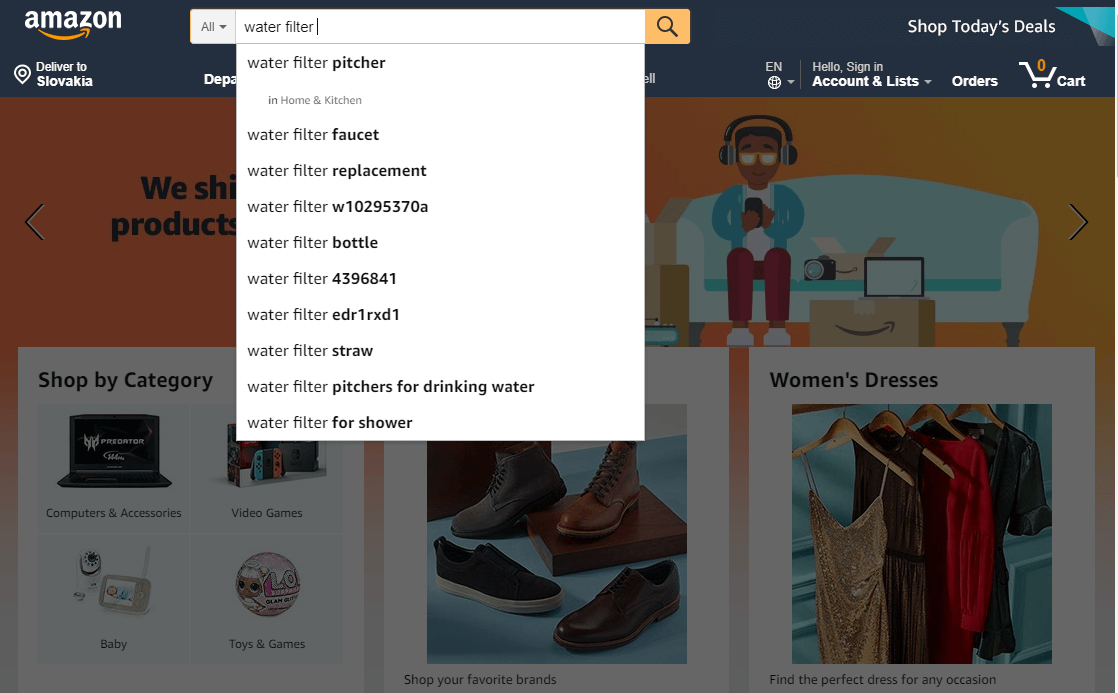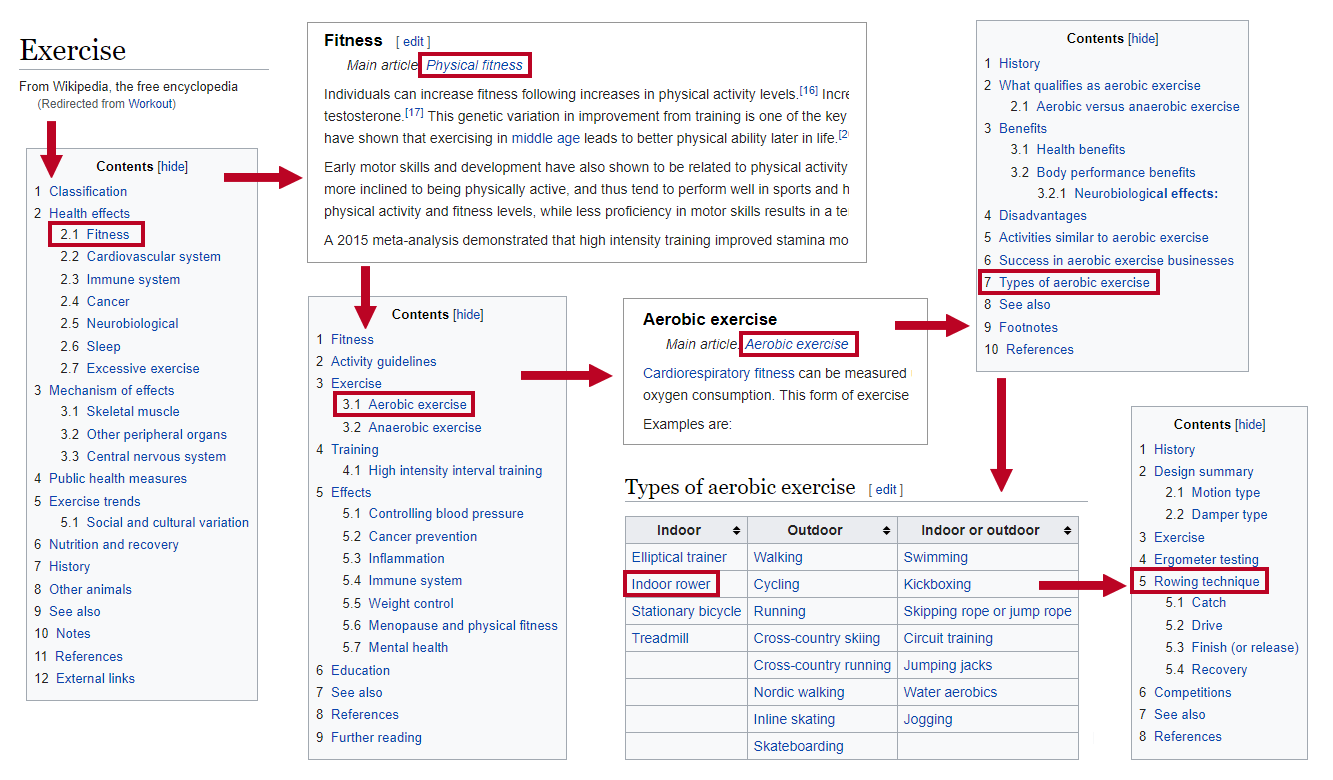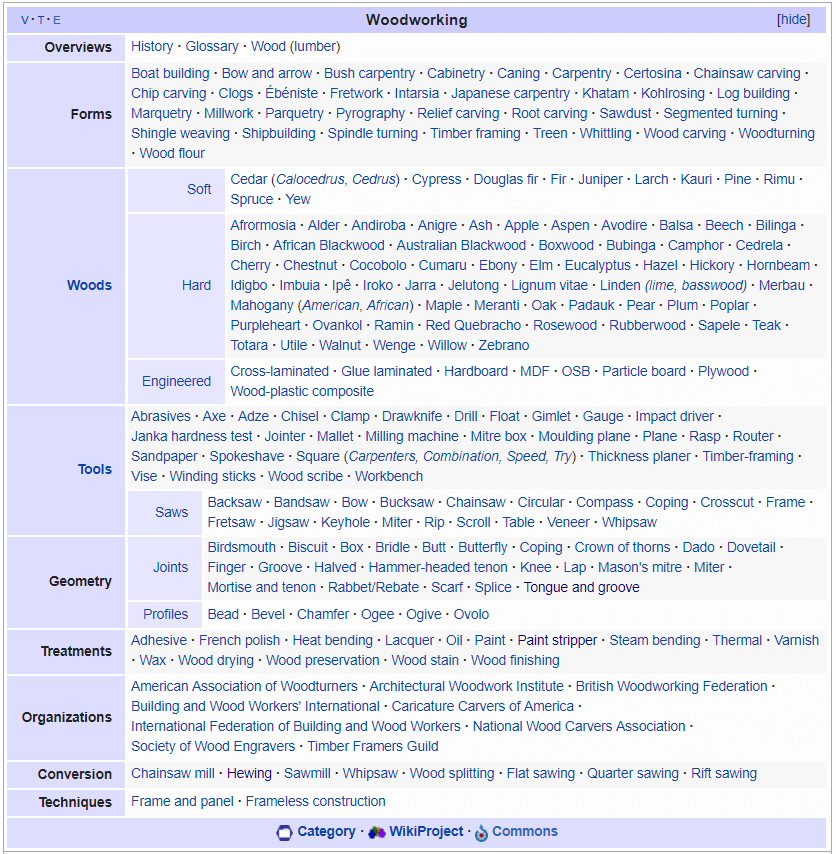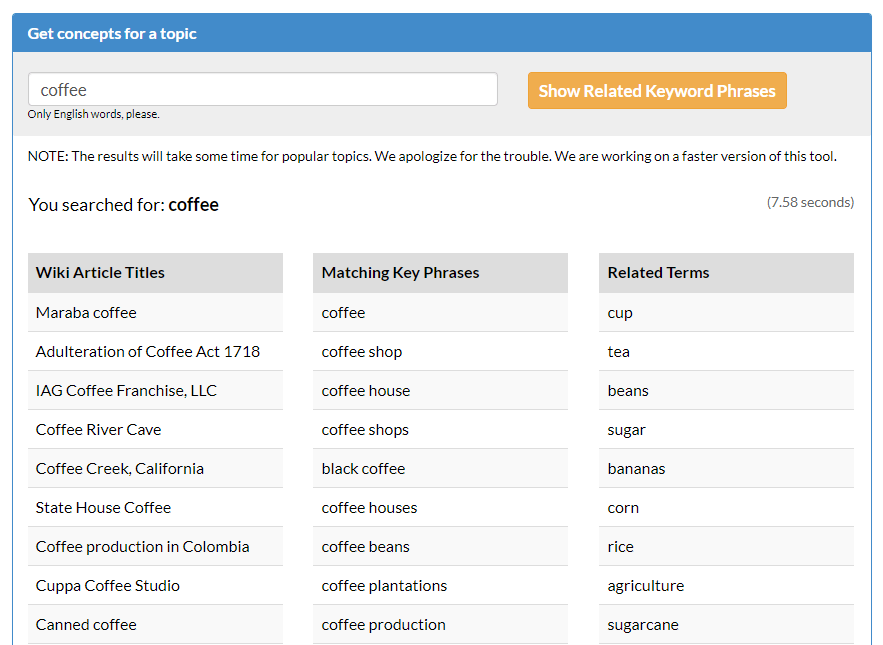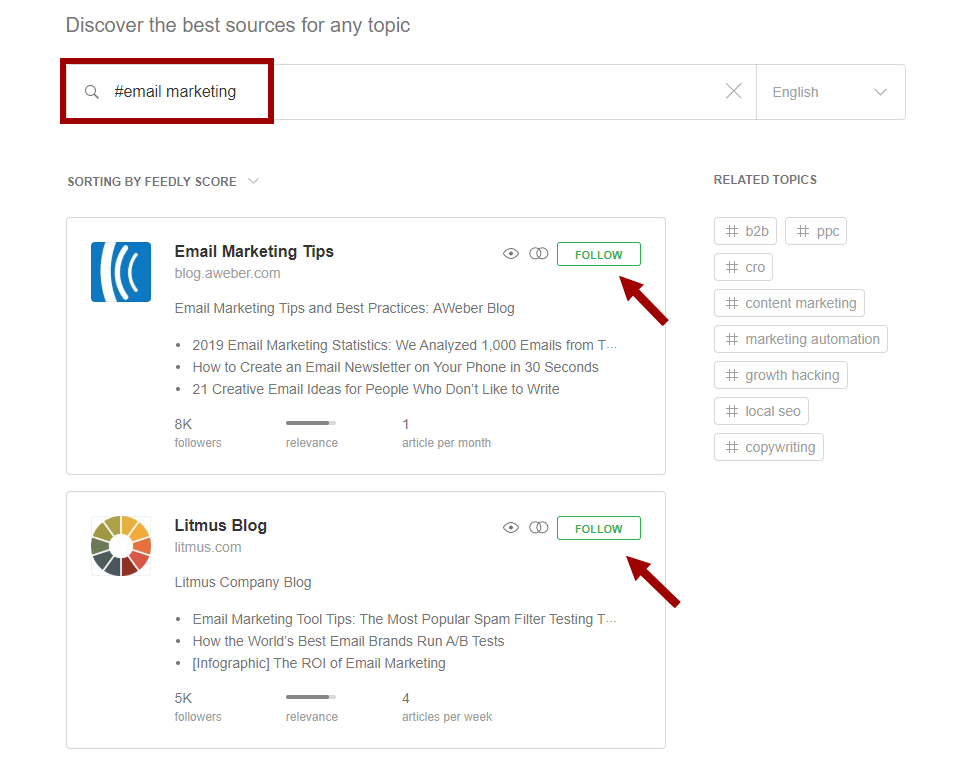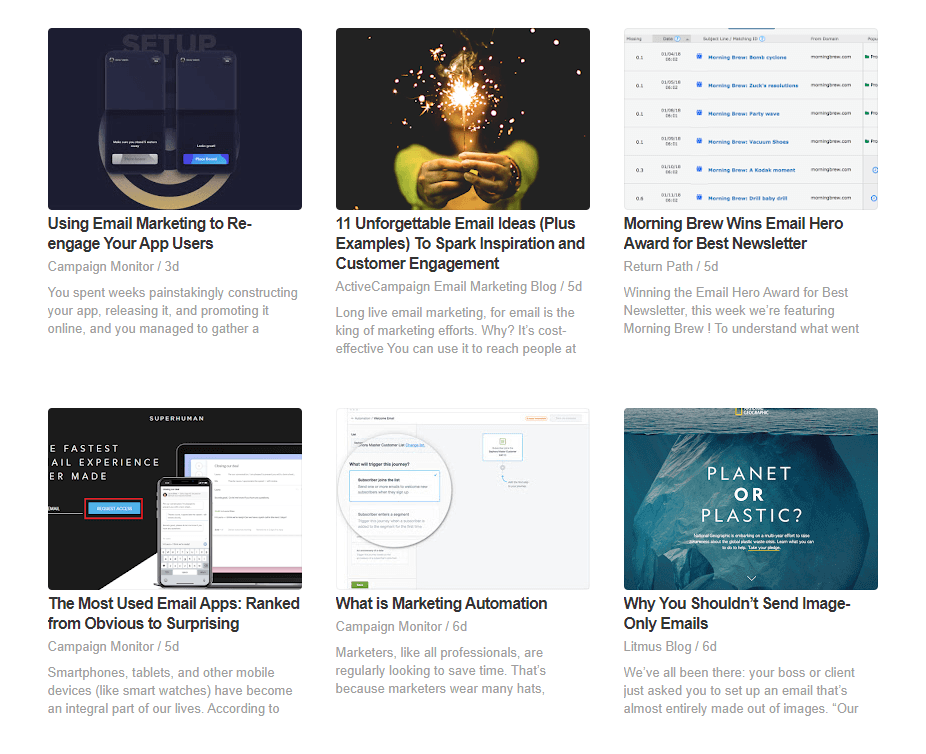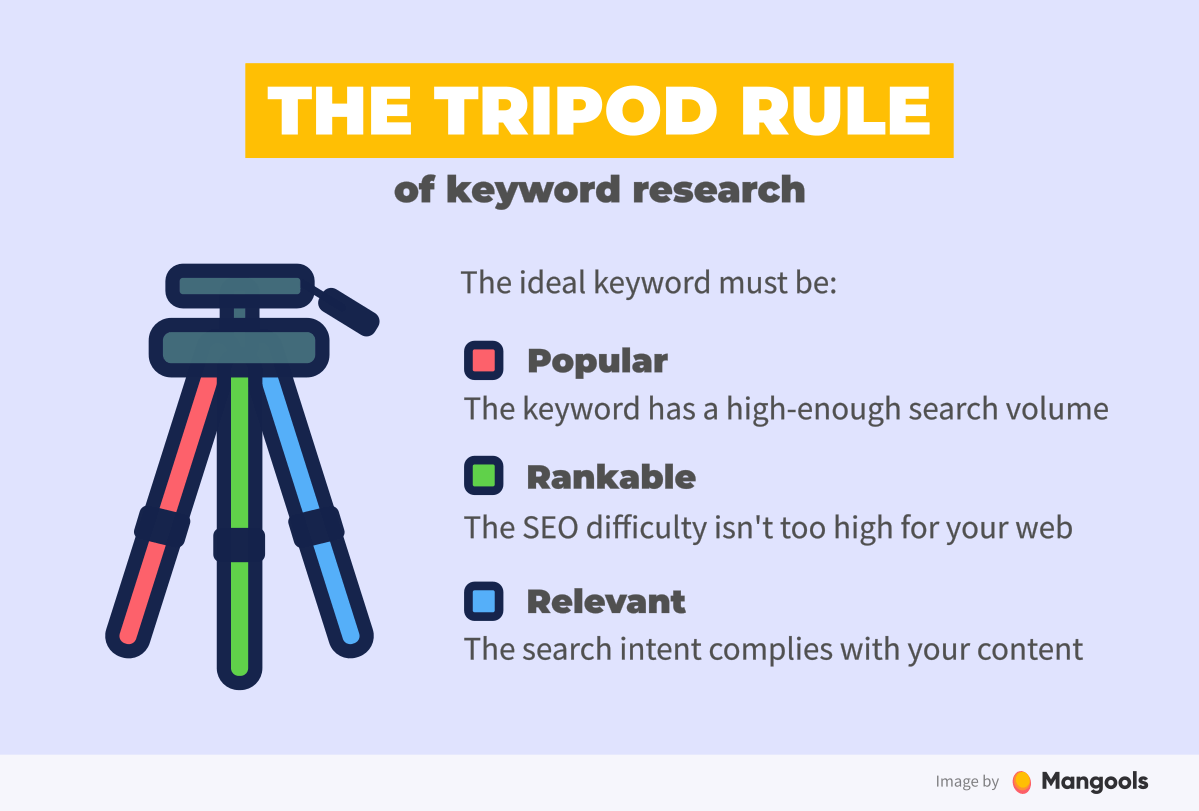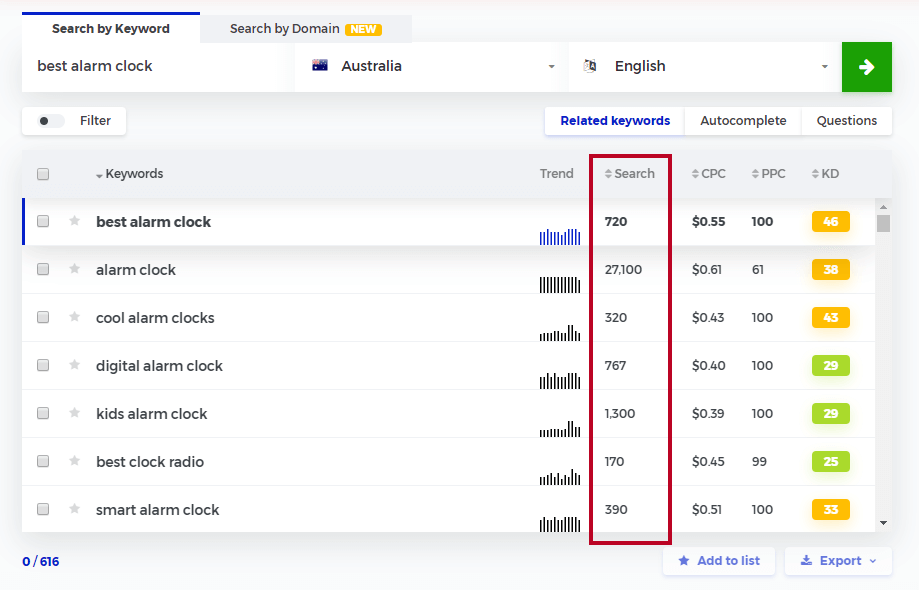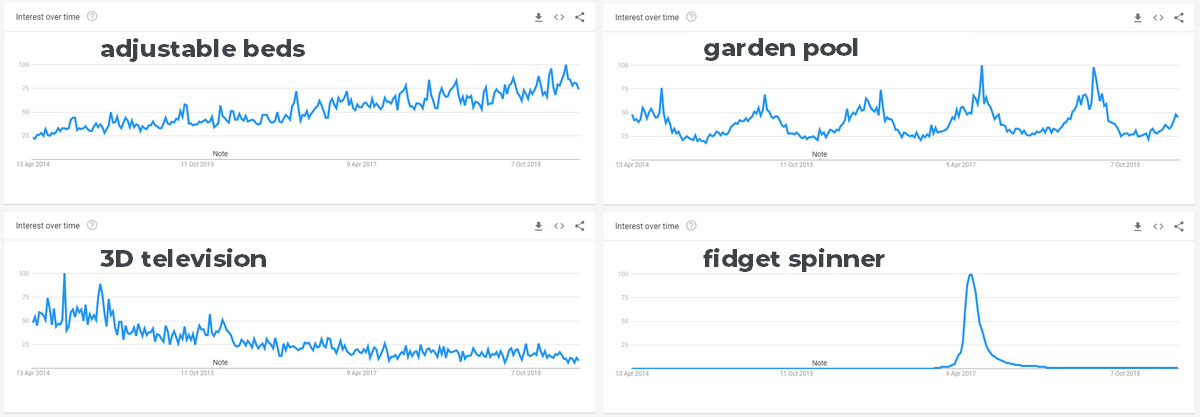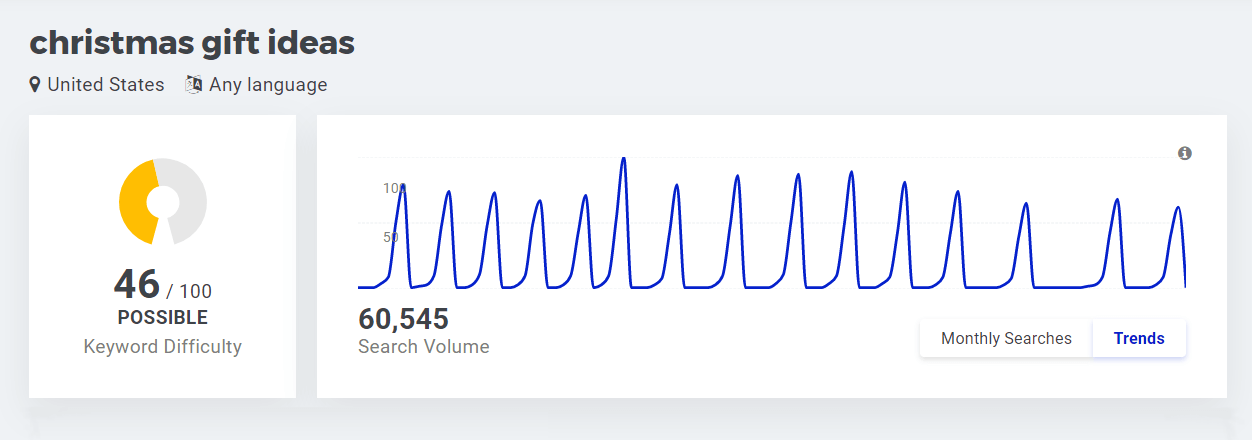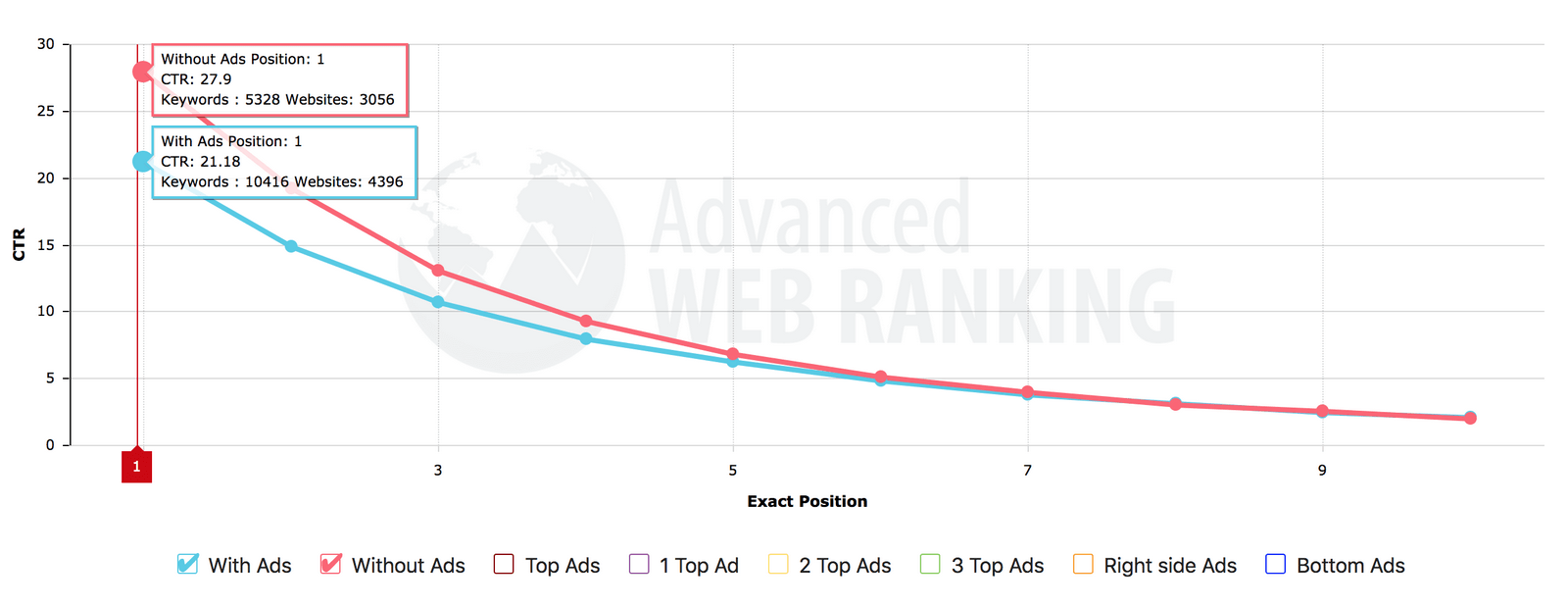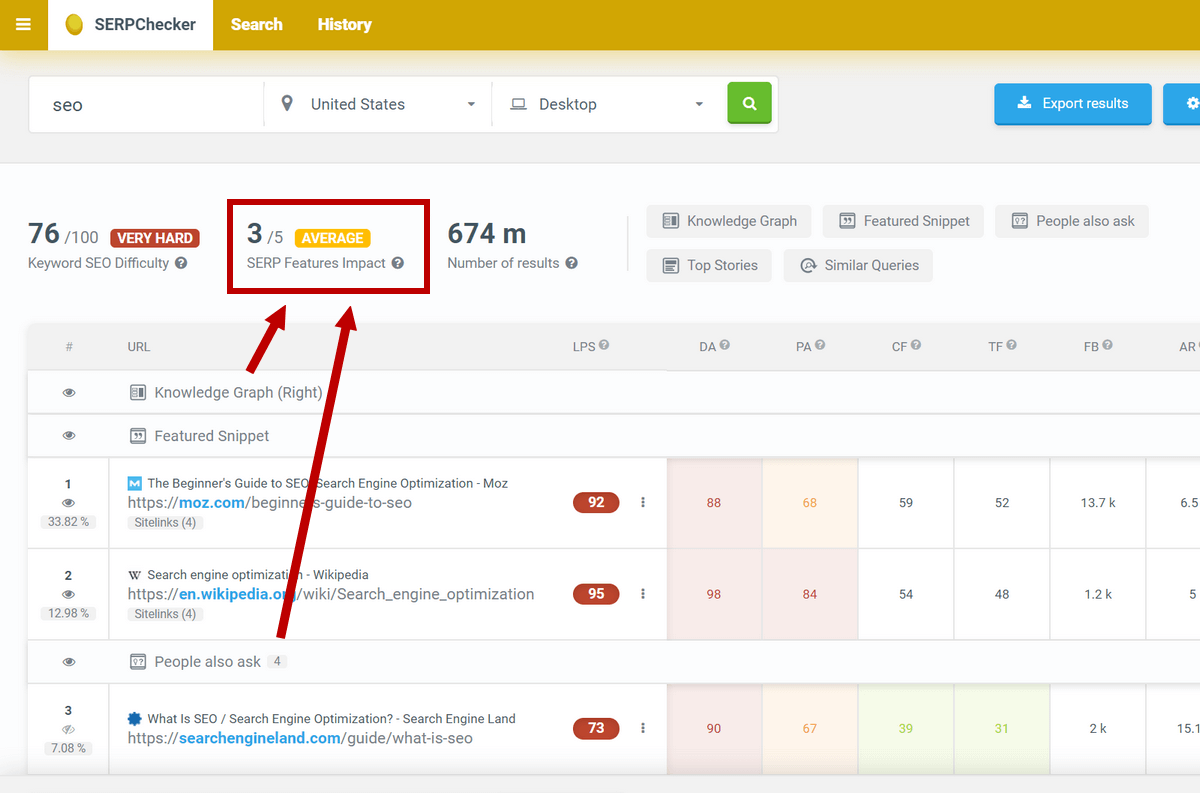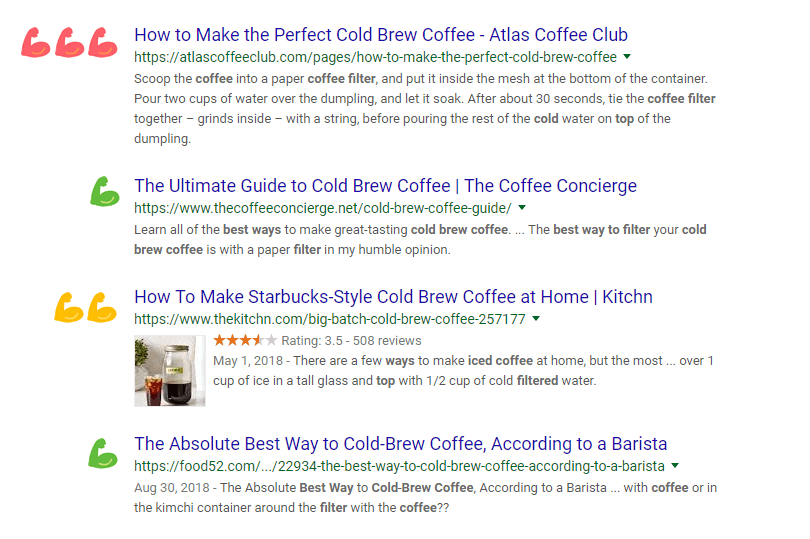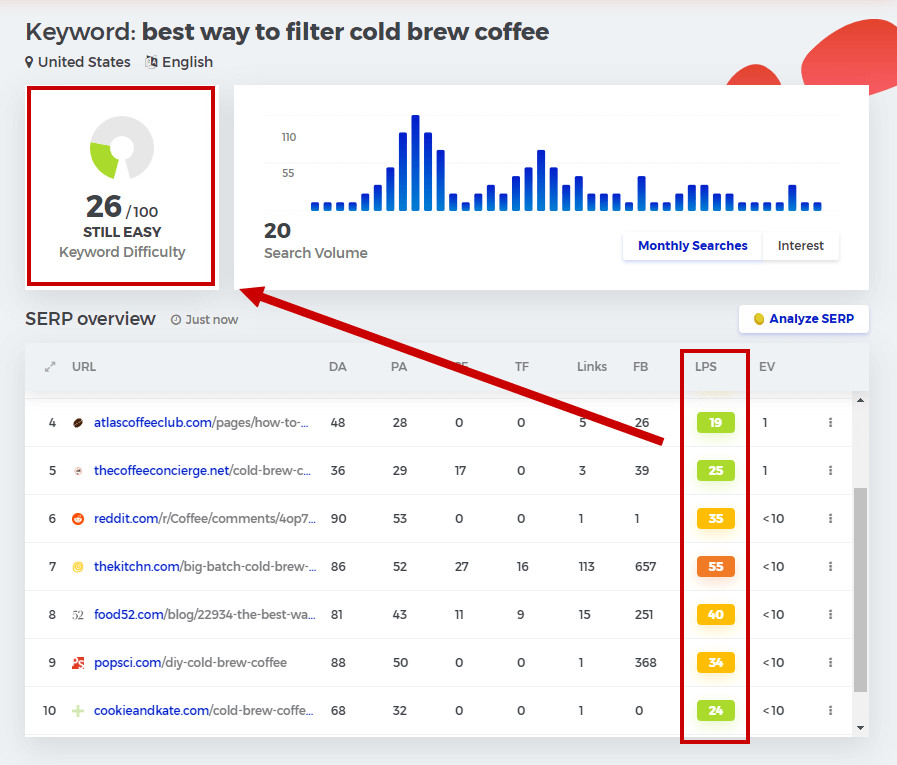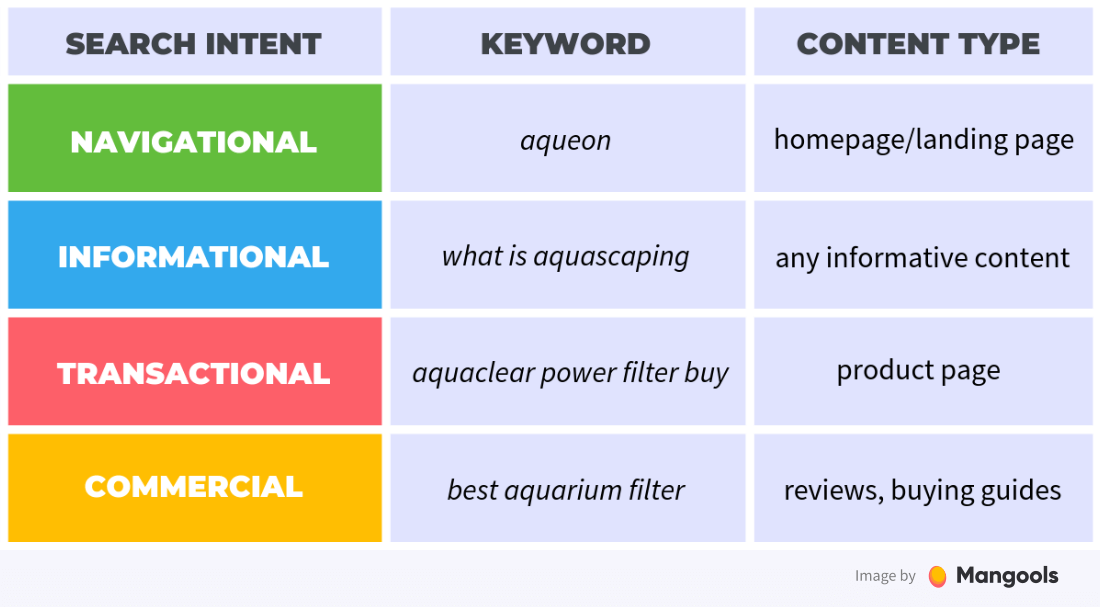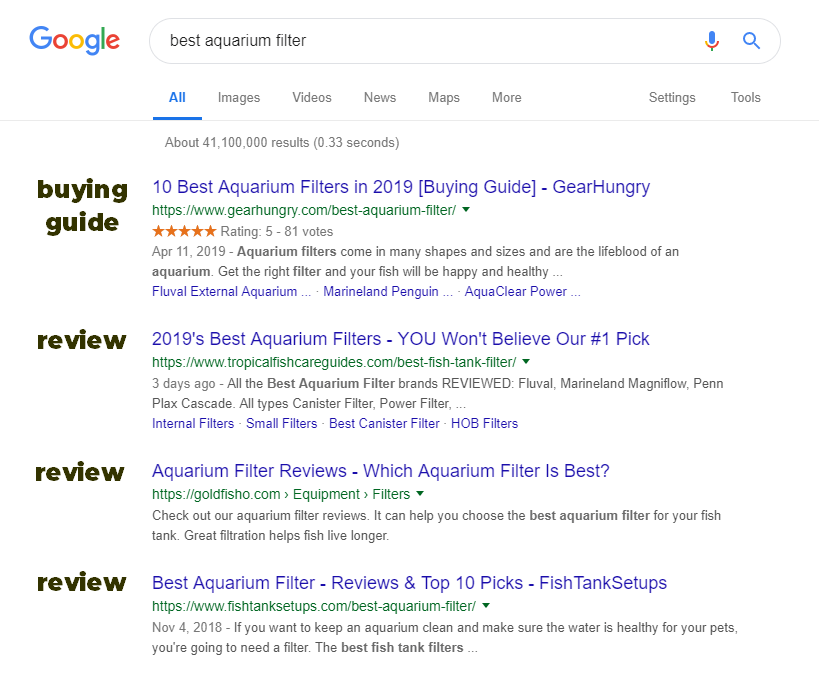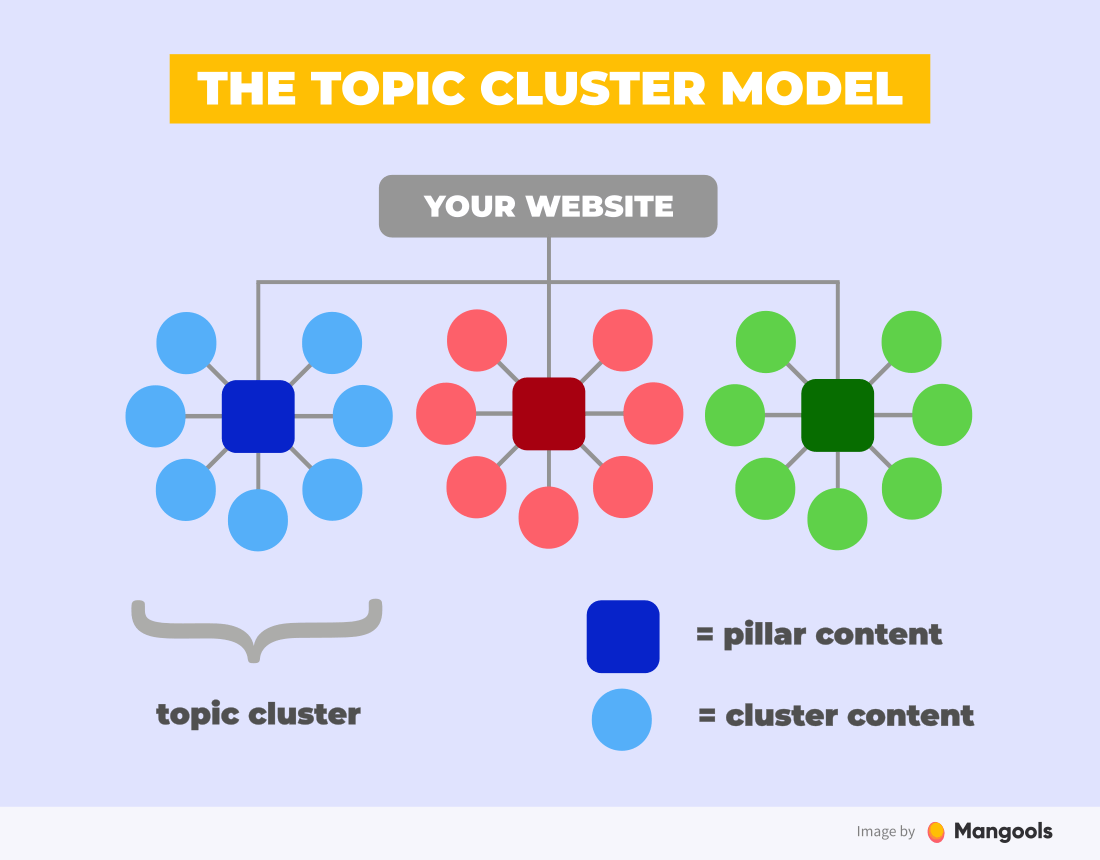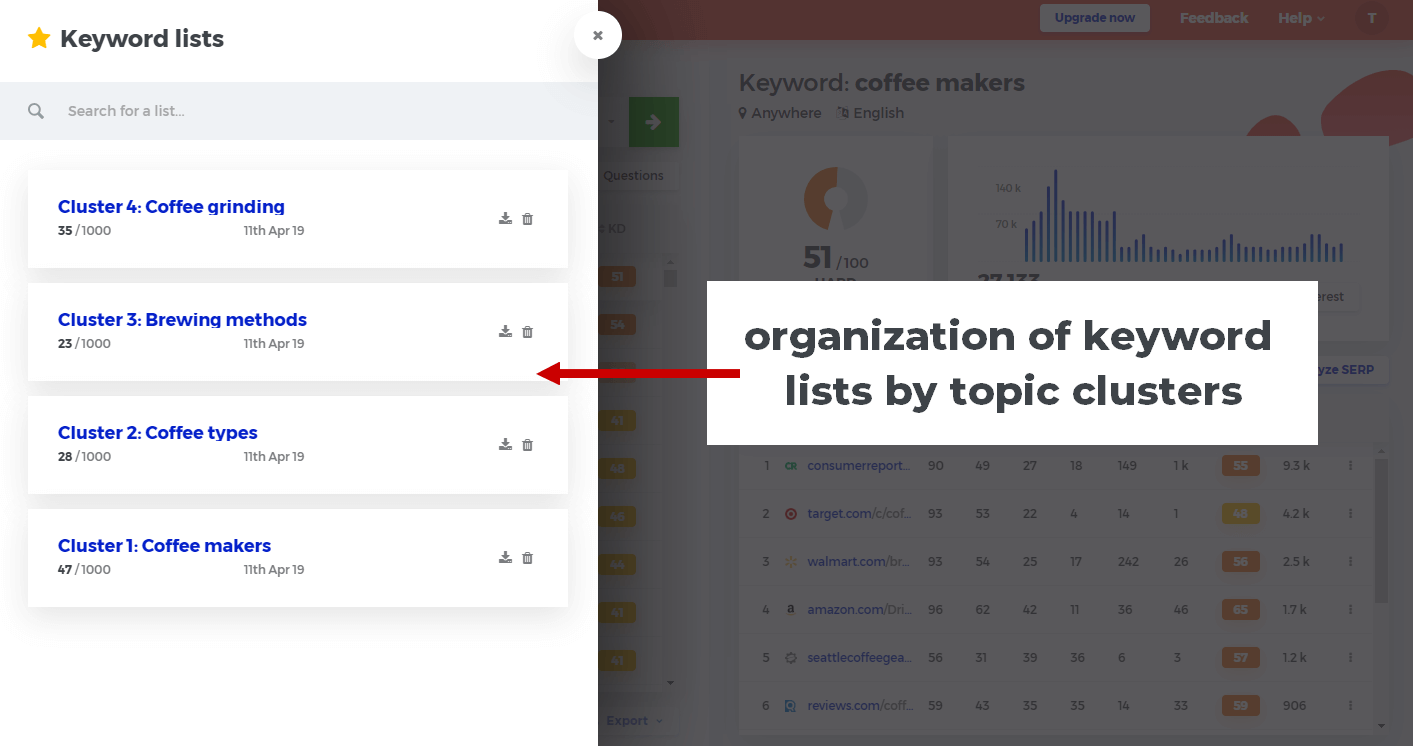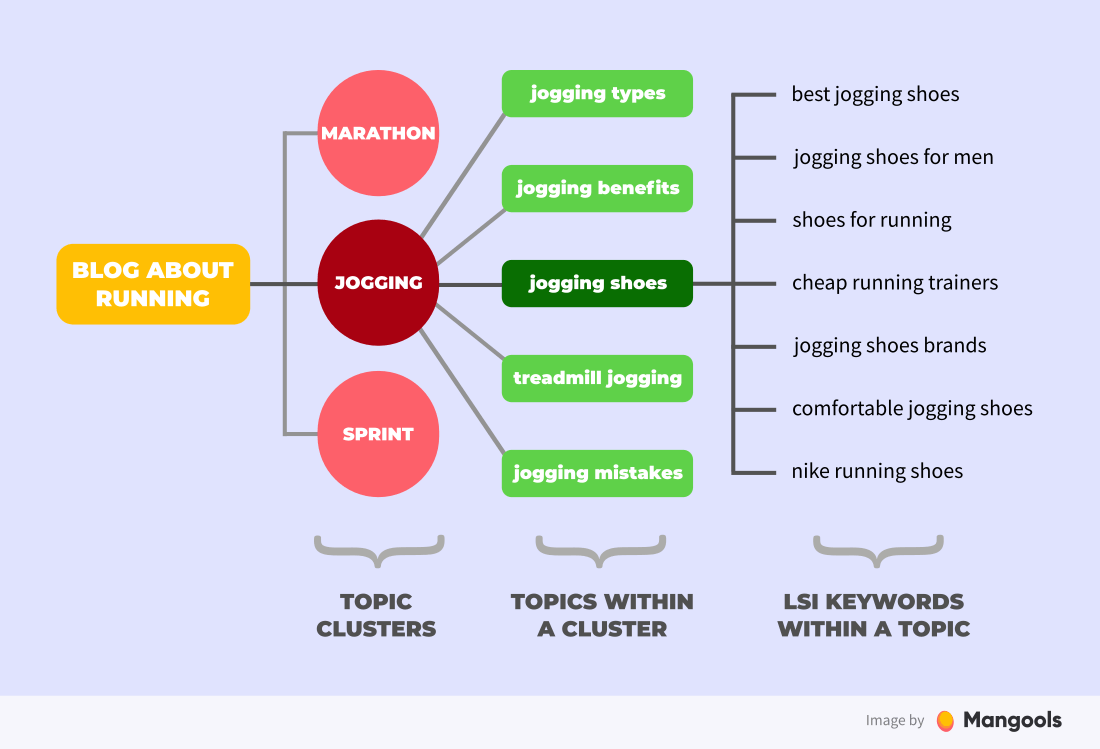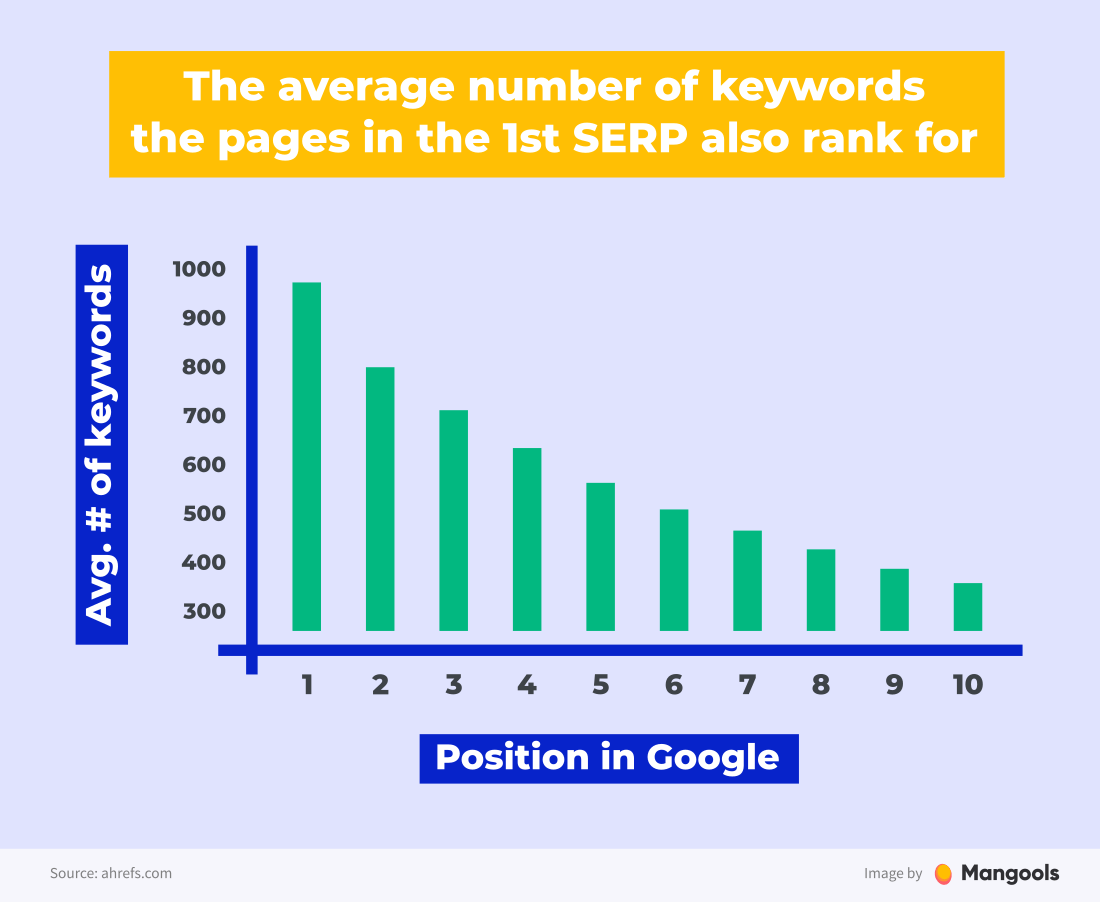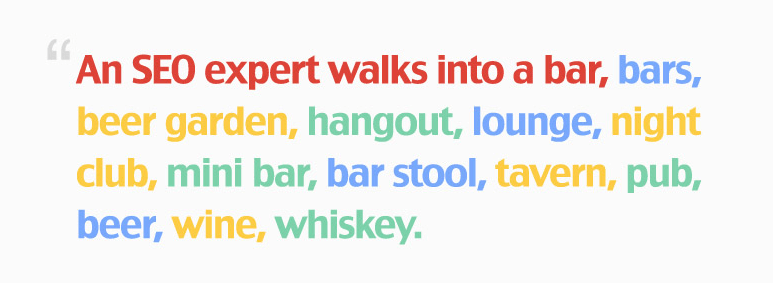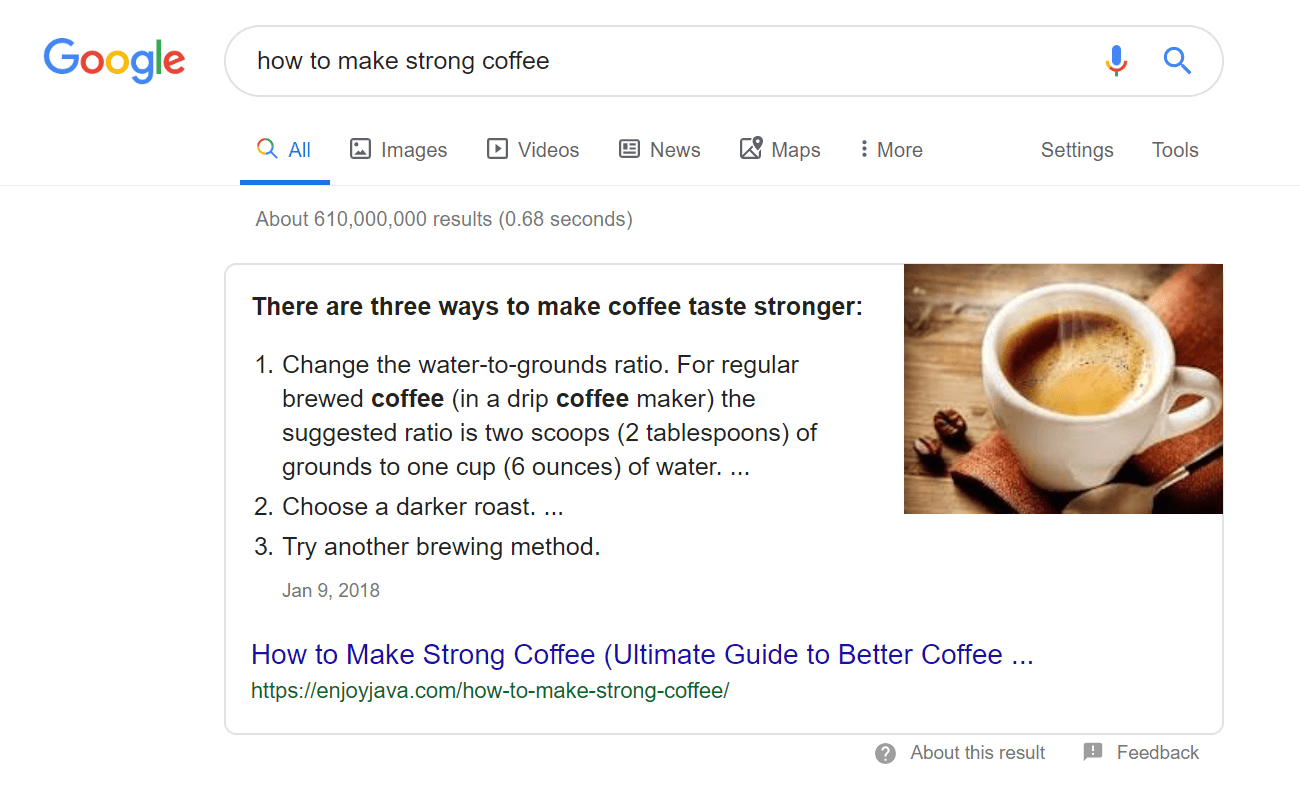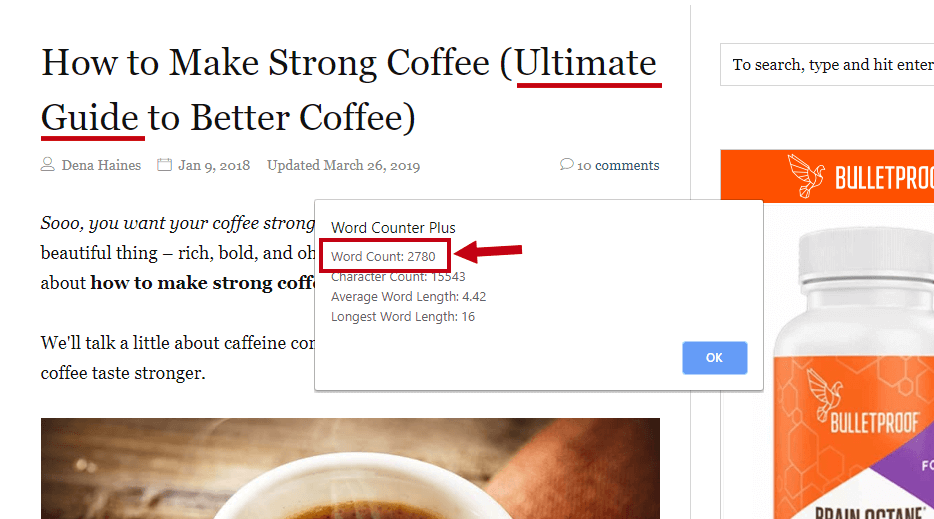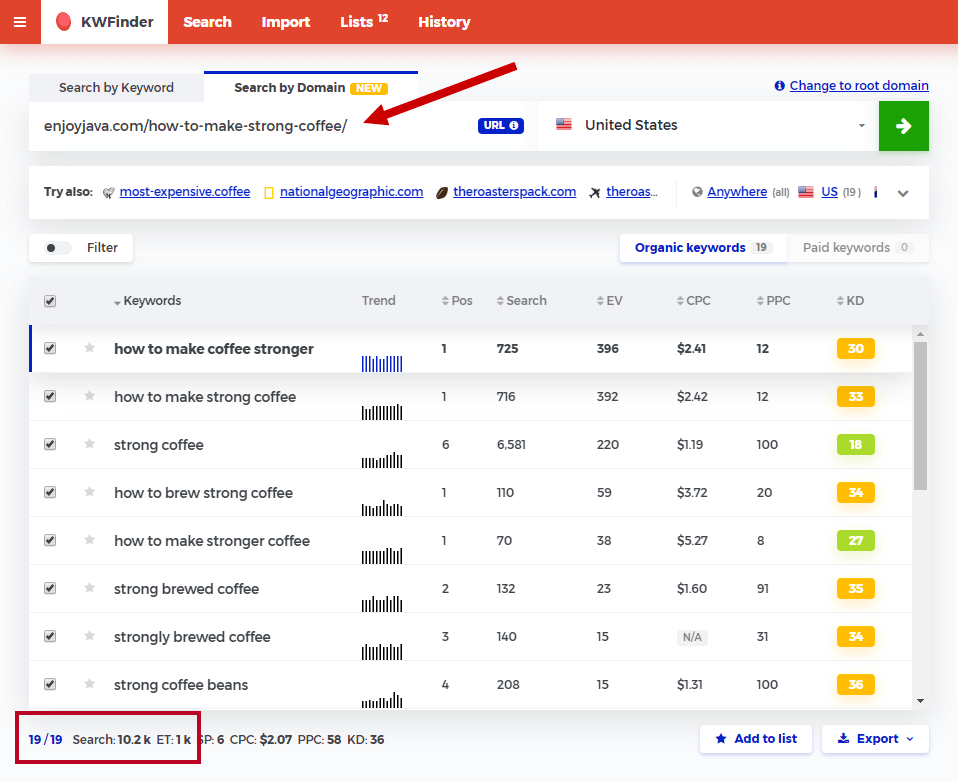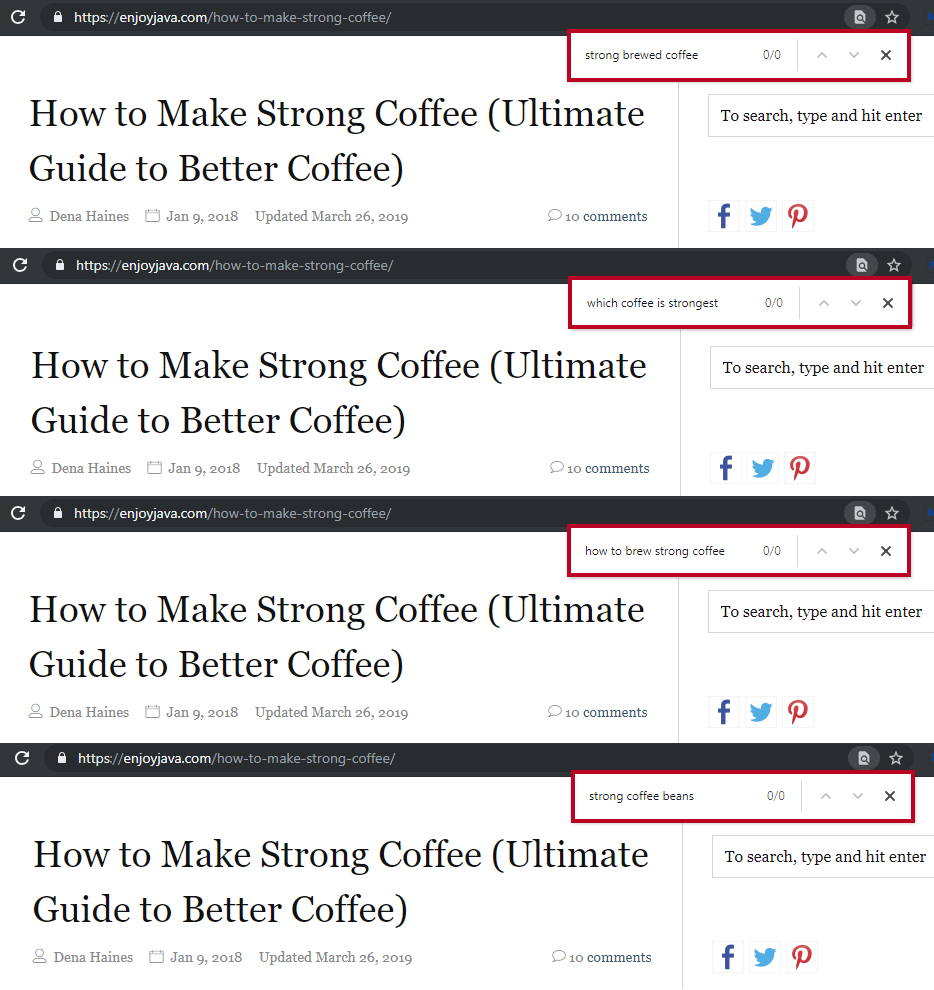Pasted
Keyword research basics
Before we dive into the specifics, let’s take a look at the basic terms and notions connected to keyword research for SEO.
WHAT is keyword research?
Keyword research is an SEO practice of finding, analyzing and using the phrases people use to search for information on the internet.
In other words, it is about getting to know the language of your potential visitors and using this knowledge to optimize your content.
WHY to do keyword research?
Because it is one of the most important SEO tasks and a great way to reach more people with your content.
HOW to do keyword research?
Well, this is something this guide will help you with.
You don’t have to worry, keyword research isn’t rocket science. Once you understand the basics and learn some proven strategies (as well as some useful tips & tricks), you’re good to go! 😉
WHEN to do keyword research?
Keyword research is usually the first step of search engine optimization of any website.
Most often, it is needed when you’re:
- looking for a new niche
- looking for new content ideas
- optimizing your existing content
WHO should do keyword research?
Any website owner, blogger, online marketer or SEO specialist.
A very brief history of keyword research
The way people do keyword research has evolved over time.
In the 2000s, keyword research was often reduced to visiting Google Keyword Planner, finding keywords with the highest search volume and stuffing them into the website text.
What is a keyword?
Keyword is any word or phrase that a user types into the search engine to find certain information on the internet.
As many misused it, Google responded with several algorithm updates over the years. The goal of these updates was to understand what the users want and serve them with the best possible results.
The most important algorithm updates that influenced the way we do keyword research:
- Google Panda – has penalized thin, low-quality content and duplicate text
- Google Penguin – has penalized unnatural usage of keywords
- Google Hummingbird – has improved semantic search and focus on search intent
Today, keyword research is much more than finding the “right” keywords and putting them into “right” places.
Google is becoming better and better at understanding what people look for. Its main goal is to offer the content that satisfies their needs the best.
Google RankBrain
RankBrain is a component of Google’s algorithm based on artificial intelligence.
It had been around for a couple of years, but it took some time until it was fully implemented. In 2015, Google announced that RankBrain is the third most important ranking signal.
Thanks to RankBrain, Google understands 2 things:
- How users interact with the organic search results
- What is the search intent behind the query
In other words, keyword research is becoming more and more topical. It is no longer about finding one ideal keyword. It is about understanding the audience and covering the topic in a complex way.
To put it simply – if the topic is well-covered, you can rank for keywords you did not even use in the text! You don’t believe me? Find out yourself!
This doesn’t mean that keyword research is no longer important – quite the contrary. It just looks a little different than in the past.
Stages of keyword research
For the purpose of this guide, I have divided the whole process into 3 main steps:
- Finding the keywords
- Analyzing the keywords
- Using the keywords
Let’s dive into the details of each step.
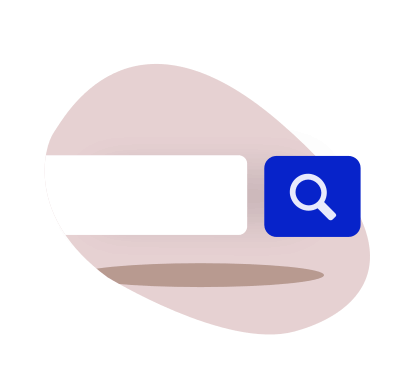
Chapter 2
How to find keywords
In order to write compelling content that covers the needs of people interested in your niche, you need to know what they are looking for.
My first keyword research advice would be: Know your niche!
Keyword research allows you to have a deeper understanding of the sub-topics and recurring themes in your niche.
In this chapter, I’ll cover the following tools and platforms where you can find keywords:
Google Keyword Planner | Keyword tools | Google suggestions | AnswerThePublic | YouTube | Google Search Console | Reddit | Quora | Forums | Amazon | Feedly
(click to jump to the specific part)
Let’s say you have a blog about hiking. You don’t need to be a genius to know that one of the keywords you want to rank for is “hiking” or “hiking trails”.
The issue with these keywords (sometimes called short-tail keywords, although the name doesn’t really make sense) is that they naturally have very high competition.
But if you dig deeper into the niche, you’ll find that people interested in hiking may also use keywords like:
- “GPS watch with heart rate monitor”
- “best android app for geocaching”
- “how long does it take to walk the Appalachian trail”
- “how many calories does hiking burn”
All of these are the so-called long-tail keywords. A typical long-tail keyword has these properties:
- Consists of 3 or more words
- Has lower search volume but usually also lower competition
- Is more specific = has higher engagement and conversion rates
As you can see in the image, the visitors coming through long-tail keywords may represent a significant share of all organic traffic you get.
Internet is a place to give information, answer the questions and solve the problems.
Your content strategy should aim at answering all the questions one can have about your niche. Long-tail keywords are a great way to find them.
Pro tip: Long-tail keywords represent specific sub-topics within your niche. It does not mean that your content should always follow the pattern 1 long-tail keyword = 1 blog post.
There’s an almost infinite number of possible long-tail combinations for a topic. It would be impossible to create a post for each of them.
Instead, you can create a long-form content that will cover the whole topic and rank for the long-tail keywords naturally.
Let’s take a look at a few places that can help you find keywords people use naturally when discussing the related topics.
Google Keyword Planner
Google Keyword Planner had long been a go-to free keyword tool for many people.
Over time, keyword research has become more complex. Nowadays, most SEOs replaced GKP with more advanced tools.
To use the tool, you need to create a Google Ads account (it will take you a couple of seconds if you have a Google account already).
After the signup, go to Tools – Keyword Planner.
Select Find new keywords and enter the seed keyword(s) to get the suggestions.
After that, you’ll see a list of keywords sorted by the relevance to the seed keyword.
Google Keyword Planner is a great tool that offers many valuable data for PPC campaigns (you can check our beginner-friendly guide in SEOpedia).
For SEO, it provides hundreds of keyword ideas but does not fully replace a keyword tool.
It can still be a useful tool, as long as you remember two things:
- The search volumes are very often grouped based on the close variant keywords. Also, you’ll only see search volume ranges (e.g. 1K – 10K) unless you spend enough money in Google Ads.
- Google Keyword Planner is part of Google Ads (formerly Google AdWords). Its competition column does not reflect the organic difficulty, only the competition in the PPC campaigns.
Keyword research tools
The most common way to find plenty of keyword opportunities is to use a keyword research tool. There are many tools on the market – KWFinder, KeywordTool, Long Tail Pro, to name a few…
You may ask – should I pay for a keyword research tool?
Of course, the answer depends on many things, but my recommendation is this:
“If your website or blog brings you money in any way, keyword research tool
(or an SEO toolset in general) is a great investment that will return value.”
The main advantages of using a professional keyword research tool:
- It saves you a lot of time (you get hundreds of keywords ideas literally in one click)
- It offers data you wouldn’t find elsewhere (like keyword difficulty, search volume, SERP data)
- It gives you a competitive advantage (against those who don’t use any keyword tool)
I mentioned that any keyword research usually consists of three main steps: FINDING, ANALYZING and USING the keywords. With a keyword research tool, you’ll cover both the first and the second step.
There are two basic methods to approach the research in a keyword tool:
- Search based on a seed keyword
- Competitor-based research
1. Search based on a seed keyword
As suggested in the name, this method starts with a seed keyword. This can be any phrase that describes the topic.
If you want to create content about coffee machines, just enter the keyword coffee machines into the tool.
Note: When talking about keyword research tools, I’m using KWFinder as an example tool in this guide. It supports both seed keyword and competitor keyword research.
The suggestions are based on the topical relevance as well as autocomplete feature – keywords containing the seed keyword + other word(s).
Besides the keyword suggestions, a quality tool offers SEO metrics that will help you analyze and pick the right keywords.
You can quickly check the exact search volume, the difficulty of the keyword and the search results page (SERP).
We’ll talk about the meaning of these metrics and the ways to analyze the keyword in the next chapter.
2. Competitor-based keyword research
Competitor keyword research is one of the most valuable features of keyword tools.
Why? Because it is a super-tedious work to find your competitors’ keywords manually. You would literally have to go page by page and guess the keywords your competitors focus on.
But it is a matter of few clicks with a proper tool.
There are two basic ways to do it:
a) Check your competitor’s domain to get new topic ideas
By checking the keywords your competitor ranks for, you can find new interesting topic ideas you can cover with your website.
In the example below, I have entered the domain of a popular blog about coffee homegrounds.co. The tool shows a list of hundreds of keywords this website is ranking for.
As simple as that.
b) Check specific URL to get keyword ideas for a specific topic
This technique is usually used if you already have a topic in mind. Let’s say you want to write an article about “pour over coffee” for your coffee blog.
Just enter the keyword into Google and see who ranks for it. If it’s not you, it’s your competitor 🙂
Once you found the competitor, just enter the URL of his article and you can see other keywords the article ranks for. All of them are keywords closely connected to your main topic.
In the screenshot, you can see that one article about “pour over coffee” ranks for other related terms such as:
- “pour over coffee temperature”
- “pour over filter”
- “pour over coffee instructions”
- “what is pour over”
All of them are keywords you can use in your own piece of content.
Pretty cool, right?
Google suggestions
Google offers many keyword suggestions directly in the search to help people find the most relevant results.
Let’s take a look at the 3 features you can leverage to find new keyword ideas:
Autocomplete
You probably noticed that Google tries to suggest related search queries directly in the search form. As these are based on real searches by people, they can be a nice inspiration for interesting keywords.
Start by typing your seed keyword into Google search and add letters (or numbers) to see the suggestions.
We can try various combinations:
- Email marketing a, b, c…
- Email marketing ab, ac, ad…
- Email marketing 0, 1, 2…
- Best email marketing…
People also ask
One of the features you can find in Google search results is the so-called “people also ask” snippet. It appears mostly for question queries and suggests other related questions.
These can serve as an inspiration for long-tail question-type keywords.
Pro tip: If you click on one of the questions, more related questions will appear. This way, you can load the “infinite” number of questions.
Searches related to…
This feature is very similar to autocomplete, but the suggestions are at the bottom of the results page.
Pro tip: Besides Google, almost all the other search engines offer their own suggestions and related terms. You may not get many keywords you wouldn’t find in Google, but it is worth the shot. You can try Bing, Yahoo or DuckDuckGo.
AnswerThePublic
Even easier way to extract the autocomplete suggestions is to do it automatically. One of the tools that do it for free is AnswerThePublic.
Just enter your seed keyword and it generates the autocomplete suggestions from Google and Bing for each letter in the alphabet.
The feature I like the most is generating keyword suggestions based on:
- Question words (when, how, where, what, can, will…)
- Prepositions (for, without, to, with,…)
- Comparison words (like, versus, and, or,…)
Pro tip: If you are not a big fan of the default circle visualizations, you can download the keywords as a list too.
YouTube suggestions
YouTube is the second largest search engine in the world.
Although keyword research for this platform has its own specifics, it can be useful for Google keyword research too.
There are thousands of searches behind the most popular topics. There is a high chance that popular keywords from YouTube will have high search volumes in Google too.
Let’s take an example.
If we search for “water filter” on YouTube, we’ll find an obvious keyword idea in the title of one of the video results – “diy water filter”.
A quick check of the search volume tells us that the phrase is really popular in Google search too.
Another way is to use YouTube Autocomplete feature. When looking for videos on YouTube, people usually use search queries that are more “practically” oriented.
If you compare Google and YouTube autocomplete suggestions, you can see they are different.
There are some useful tools such as YouTube Keyword Tool that scrapes the autocomplete results automatically.
Pro tip: You can import the YouTube keywords to a keyword tool to see the search volumes and keyword difficulty values.
Google Search Console
A great way to find highly relevant keywords is to check what you already rank for in Google Search Console.
If the article already ranks for some keywords, there is a high chance you’ll find other long-tail phrases it ranks for too.
Let’s take a look at 2 ways to find keywords with the best potential:
1. Check keywords with high impressions but low number of clicks
Keywords with a high number of impressions and very low number of clicks may indicate that there is a big traffic potential but you are not ranking high enough (or you were ranking for a short period of time and not anymore).
Note: This applies to keywords you rank for on a 2nd or lower SERP. If you rank on the 1st SERP, but the clicks are very low, it is an issue with low click-through rate.
Go to your Search Console and select Search results in the Performance section.
You can check all the keywords you rank for with the domain (default Queries setting).
Or you can go to Pages, select a specific URL and then click back to Queries to see keywords you rank for with that specific URL.
Next, sort the results by the number of impressions. You should look for keywords that could be relevant for your content but have low number of clicks.
In the example below, you can see the results for our SEO guide for beginners.
We can see the keywords:
- “seo basics”
- “how to seo”
- “how to do seo”
- “ultimate guide to seo”
They are all relevant but the post clearly doesn’t rank well for them – they have a high number of impressions but a low number of clicks.
What can we do?
Analyze the keywords to see whether they are worth the effort (especially in terms of search volume and difficulty – see the third chapter).
If they do, we can improve the optimization of the article for these keywords.
2. Check what you rank for on the 2nd or 3rd SERP
By checking the average position for the queries, you can find that you rank on the 2nd or 3rd SERP for keywords that were not the main focus of the article and yet, bring you impressions and clicks.
All you need to do is to select the Average position in the Performance section (it is not displayed by default). Then sort the queries by this dimension.
Although it is by no means the most accurate way to see your rankings, it will help you find low-hanging fruit among the keywords you already rank for.
Let’s say you wrote an article about different types of coffee machines.
In Search Console, you find the keyword “4 cup coffee maker” with an average position around the 2nd or 3rd SERP.
Since the keyword is relevant and has a solid search volume, it could be a great source of traffic for your blog.
There are two things you can do:
- You can improve the current article to put more emphasis on the keyword. (However, you probably don’t want to cover such a specific subtopic in a general article.)
- You can write a new post focused on “best 4 cup coffee makers” and link it from the main article.
With a quality article dedicated to the topic, you have a high chance of ranking for the keyword on a better position than with the general post.
Tip: If you’re new to GSC, check out our simple Google Search Console guide and learn all the basics.
Reddit is one of the biggest online communities that cover almost any topic you can imagine. As such, it can be a great place to find people interested in your niche and discover the topics they discuss.
Let’s say your niche is aquascaping (I discovered this niche when writing this guide and I think I found my retirement hobby).
Firstly, search for subreddits related to your niche. As you can see, even a specific niche such as aquascaping has thousands of followers in various subreddits.
You can select a specific subreddit and look at the most popular posts. Alternatively, you can search for question-type posts within the subreddit.
The search terms you can use:
- “question”
- “how can I”
- “how do you”
- “suggestions”
- “tips”
You’ll find various questions related to the niche. They can be an inspiration for your next piece of content based on what people discuss online.
In the screenshot above, you can see possible topic ideas for the aquascaping niche.
Pro tip: You can use a free tool called Keyworddit to extract the frequent keywords from a subreddit of your interest.
Quick and practical, right?
Quora
Quora is another popular platform focused on questions of any kind. As I mentioned before, every frequent question can be treated as a long-tail keyword.
Here’s how to find the most popular questions for a specific niche:
Let’s say your niche is email marketing. First, you need to find the topic page on Quora. Just type in your main keyword and select the appropriate result.
You’ll get to the topic page – over 750k followers, quite good. In the right panel, you’ll see a list of related topics, which might be useful to explore the niche further.
Although it’s not possible to rank the questions by popularity on Quora, you can click on three dots and select “All Questions”.
A list of all the questions within the topic will appear. Now you can browse through them and look for the ones with the highest number of followers/answers.
In the example below, we see that the question “What are the best practices for sending cold emails?” has 246 followers. You just found quite popular topic within your niche.
Of course, you don’t have to focus on the most followed questions only.
“What is marketing funnel?” is a great example of a query that serves as a question and a keyword at the same time.
There are hundreds of queries like this.
Just dive into Quora and start discovering them.
Niche forums
Although forums are not as popular as they were in the past, various forms of narrow-oriented niche forums have survived.
You can use these search queries to find forums related to your topic:
- “keyword forum”
- “keyword” + “forum”
- “keyword” + “forums”
Here’s an example of an active forum in the board games niche:
Tip: Look at the number of posts/comments and the last post dates to identify whether the forum is active or not.
By diving into a specific category, you can find a lot of threads and possible keyword ideas based on the topics people actively discuss.
If you see a niche forum that looks like it came straight from the 90s, with thousands of threads and last post from an hour ago, you’ve found a gem.
Amazon
Did you know that Amazon has its own search engine called A9?
Similarly to Google and YouTube, it collects data about popular search queries and offers automatic suggestions.
You can search for them manually or use one of many free tools that do that automatically.
The relevance of the suggestions is based on the product conversion rate and buying behavior.
These keywords may be especially useful for the content with transactional intent.
Are you an affiliate marketer? An e-commerce store owner?
Don’t forget about Amazon.
Wikipedia
Wikipedia is a great source of keywords too. Thanks to its nested structure, you can go from a broader topic to narrow sub-topics. Browsing through tables of contents and sub-chapters is a great way to do it.
Here is an example of the search going from a broad keyword to a very specific topic:
Exercise (main topic) – Fitness (subtopic) – Physical fitness (article) – Aerobic exercise (article) – Types of aerobic exercise (chapter) – Indoor rower (article) – Indoor rowing techniques (chapter)
I got from a wide topic such as exercise to a specific sub-topic/keyword like indoor rowing techniques within minutes.
For some big topics, you can find a comprehensive table of related subtopics at the bottom of their Wikipedia page. This can give you a great insight into the structure and depth of the topic.
Last but not least, you can use a free tool (like this one by Karooya) that will scrape the topic ideas and keywords from Wikipedia for you:
Quite a huge source of keyword ideas, right?
Feedly
Another way to get a lot of topic ideas is to set up an RSS feed to get updates on new content from the best blogs from your industry.
The whole process won’t take you more than 5 minutes.
Just register a free account at Feedly, create a new feed and follow the industry leaders and competitors.
You can start by entering your topic and following the best blog within the niche:
Every day, you’ll see a digest of the new content published on the blogs you’ve been following.
Each post title can serve as a separate source to find content ideas and keywords you can focus on with your own website.
Of course, there are many other places that can be a source of keyword inspiration. Just look for places people from your niche gather online. It could be:
- Twitter threads
- Facebook groups
- Content curation platforms
- etc.
Keyword ideas can be found everywhere. But not all keywords were created equal.
How to analyze them to find the ones worth targeting?
Let’s take a look at the third chapter.
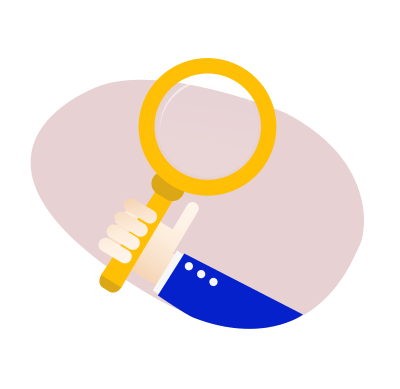
Chapter 3
How to analyze keywords
Now that you have dozens of keyword ideas, your main task is to select the ones that will bring the most value to you. You don’t want to optimize for hundreds of keywords, right?
There are three key aspects to consider – popularity, difficulty and relevance of the keyword.
I like to think of these 3 aspects as 3 legs of a tripod so I called it The Tripod Rule of Keyword Research (I should register a trademark :D)
Why tripod? Because it stands steady only if all three legs have a good ground.
The same applies to any keyword:
- If a keyword has a high search volume and low difficulty but isn’t relevant to your content, Google won’t show your page for the keyword.
- If the difficulty is low and the keyword is relevant but there is no search volume, you’ll get no traffic.
- If search volume and relevance are OK, but the difficulty is too high, it will be hard to outrank your competitors.
…we all know what happens to a tripod if you take one of the legs.
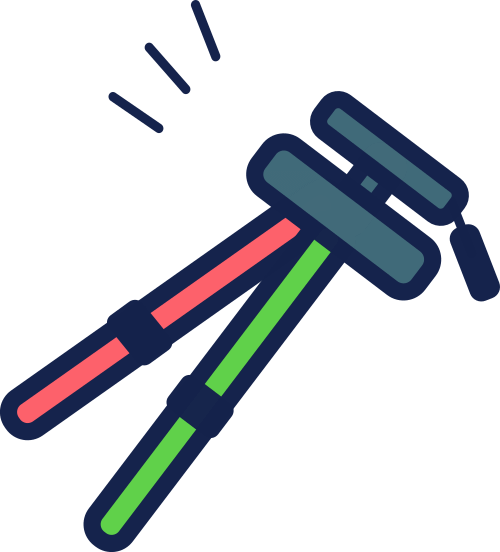
Let’s take a closer look at these 3 legs:
1. Popularity of the keyword
The popularity of the keyword usually means the search volume – how many people search for the given phrase. It is usually calculated as a monthly average based on the last 12 months.
There are two basic sources of search volume data used in keyword research tools:
- Google data – search volume data from the Google Keyword Planner database
- Clickstream data – search volume data based on the behavior of internet users (collected from browser extensions, plugins, etc.)
Various keyword tools use different sources and different ways of data post-processing. As a result, there may be differences in search volume values.
Both sources have their pros and cons and none of them is 100% exact.
Note: Don’t forget that a well-written content will most probably rank for many other keywords and the total search volume will be higher. Don’t become a slave of search volumes, take them as a clue.
You should also look at the popularity of a keyword from a longer perspective by checking a long-term interest trend of the keyword.
A great tool to help you with this is Google Trends. You simply enter a specific keyword or topic and the tool will show you the interest over time on a scale from 1 to 100.
Look at these four very different trend chart examples:
The keyword 3D television may have a solid monthly search volume (actually, it is around 2,400 searches per month globally). But if you look at the long-term trend, you’ll see that the interest is dropping in the last couple of years.
Google Trends can also help you spot the seasonality of the keyword. Seasonal keywords are keywords bound to specific time of the year (summer/winter, holidays, annual events).
Look at the keyword garden pool in the screenshot above. There are natural spikes during the summer period and lower interest in the winter. You should consider this when creating the content plan.
Last but not least, you should take into account the click-through rate (CTR).
The CTR depends widely on the position of your website. There are other things that influence it, especially the rich snippets.
These include:
- Google Ads
- Featured snippets
- Answer boxes
- Map packs
- Many other snippets
Here is a graph representing the organic CTR in the result pages with and without Google ads. As you can see, if the ads are present, the CTR of organic results is much lower.
There are tools that calculate the impact of rich snippets on the organic results. You can take it into consideration when estimating the visits you can get from a keyword.
Let’s take a look at the second leg of our tripod.
Quite an important one.
2. Keyword difficulty
Keyword difficulty is a metric that estimates how hard it is to rank for a certain keyword. The higher is the keyword difficulty, the harder it will be to rank for the keyword with your website.
The difficulty metrics used in keyword tools take into consideration the authority of the websites ranking in the 1st SERP.
If there are many low-authority websites in the first SERP, there is a high chance of ranking for the keyword.
How is the website’s authority calculated? In most cases, the calculation takes into account on two things:
- Number of backlinks – how many pages link to the given website
- Quality of backlinks – depends on the authority and relevance of the linking pages
There are various well-established authority metrics. The most popular are Domain Authority and Page Authority by Moz and Citation Flow and Trust Flow by Majestic.
These metrics try to capture the authority of the page into one number on a scale from 1 to 100. If you consider the authority of all the websites ranking for a keyword in the 1st SERP, you can estimate how difficult it will be to rank for that keyword.
To work with the keyword difficulty metric correctly, it is important to remember a couple of things:
- Don’t take the keyword difficulty as the only clue. The metric should serve only as a guideline, not an absolute value. If your content is better and more relevant, you can outrank websites with higher authority.
- Don’t compare the numbers between different tools. Each keyword research tool uses different data to calculate their keyword difficulty so the values will differ. Instead, compare the difficulty metrics between the keywords.
- Don’t forget about the subjective factors. No metric can tell you exactly how hard it will be FOR YOU to rank for a certain keyword. There are many subjective factors you need to consider, namely:
- your SEO skills,
- your website’s authority,
- the relevance of your content.
Pro tip: Find competitors with similar website authority as yours (you can compare DA/PA or CF/TF for example). Then, look at the keywords they rank for and create better content to outrank them.
Alternative ways to estimate the keyword difficulty
Although difficulty metric is probably the most reliable way to estimate the competition, there are some other ways:
- Domain age – you can focus on the age of the domains to find SERPs with relatively young ranking websites. For example, a keyword with a 6-months-old website in the first SERP could be easy to rank for.
- Keyword Golden Ratio – this method allows you to find long-tail keywords you should be able to rank for immediately. Read more about it in our Keyword Golden Ratio guide.
Pro tip: Sometimes, if there is no relevant content, Google simply displays semi-relevant websites with high authority. If you check the difficulty metric, you would see a high number.
(Remember? The difficulty is calculated based on the authority of the websites in the SERP)
It does not mean that you can’t outrank them with a highly-focused, relevant content. You should always do the SERP analysis and not rely on the difficulty metric only.
Speaking of relevance, here’s the third leg of the keyword research tripod:
3. Relevance (search intent)
SERP analysis should be an integral part of every keyword research.
Firstly, you can better evaluate the keyword difficulty by looking at the authority of the ranking websites.
Secondly, it helps you to discover the search intent behind the keyword to see whether the keyword is relevant to your content.
There are 4 basic search intent categories:
- Navigational – user is searching for a specific website/brand
- Informational – user is searching for general information
- Transactional – user wants to buy something online
- Commercial – user wants to do the research before purchase
Here are some example keywords and content types for each search intent:
The best way to discover the intent behind the keyword is to Google it and see what ranks in the first SERP.
Sometimes, the keyword may be topically relevant to your page, but not relevant in terms of the search intent.
Let me give you an example:
Let’s say you own an online aquarium supplies store and you want to find a focus keyword for the product page of a new advanced aquarium filter AquaClear.
You find a keyword “best aquarium filter”. It has a solid search volume and it seems quite easy to rank for.
AquaClear – the best aquarium filter for your fish tank! Quite a catchy title, right?
However, a quick look at the SERP will show you that your chosen keyword is not suitable for your content.
Why? The search intent doesn’t match.
Google clearly understands “best aquarium filter” as a commercial keyword – all the results are reviews and buying guides.
You wouldn’t be able to rank with your product page, because it has a transactional character.
You have two options now:
- Find a focus keyword with a suitable intent (e.g. “aquarium filter buy”, “aquaclear filter price”)
- Create a new piece of content to match the search intent (e.g. a comparison of the best aquarium filters with links to your online store)
The main goal here is to match the intent behind the query with your content type.
Pro tip: Do not focus only on transactional and commercial keywords. Write informative blog posts and offer some value for free.
Some of your visitors may not want to buy immediately, but they’ll remember you as an authority in the field when they are ready to buy in the future.
We’ve covered the first two steps – finding and analyzing the keywords.
It’s time to move to the third step.
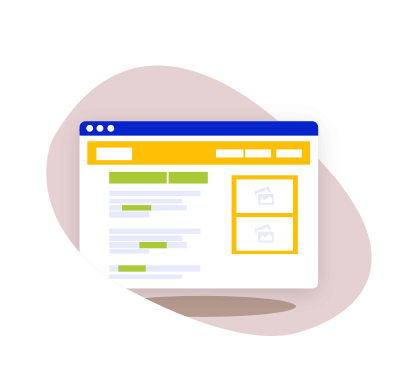
Chapter 4
How to use keywords
Now that you analyzed the keywords, you can start thinking about how to use them within your content.
Many keyword research guides end at this point. You’ve found the keyword. You picked the ones with the best metrics.
The question is: What to do next?
In this chapter, we’ll take a look at some useful principles and tips on how to use the keywords properly.
They’re closely connected to on-page optimization and content strategy, but very relevant to keyword research too.
Think of keywords as topics (topic cluster model)
Topic clusters represent the basic structure of your website content. Instead of organizing the articles into artificial categories or, even worse, having no structure at all, organize them by topics.
Here is a scheme of a typical topic cluster model:
There are two main types of content in the cluster model:
- Pillar content – the main post or page broadly covering the topic – targeting broader keywords
- Cluster content – supporting blog posts explaining the subtopics in detail – targeting more specific keywords
The pillar content and supporting cluster articles are interlinked in a way depicted in the scheme above.
The topic cluster model method strengthens the semantic relationship between the articles. As a result, it can help search engines to better evaluate the topical relevance of the posts.
You can use the model to organize your keywords into keyword lists where 1 list = 1 topic cluster.
That’s the theory, let’s take a look at a specific example:
If one of the topic clusters on your coffee blog focuses on the coffee types, the keywords and content titles may look like this:
Focus keyword and pillar article title:
- coffee types (The Ultimate Guide to Different Types of Coffee)
Focus keywords and titles of possible cluster articles:
- flat white latte (A newbie’s guide to flat white)
- how to make espresso (How to make a perfect espresso)
- difference between latte and mocha (What is the difference between latte and mocha?)
- best coffee beans for espresso (Best espresso beans on the market (expert review))
If you take keywords as separate content topics, it makes you think about the natural relationships between them.
You’ll understand that keyword research is not only about search volumes and difficulties. First of all, it should help you understand the way people search and think on the internet.
This helps you to create content that covers the topic thoroughly and satisfies users’ needs.
Select the focus keyword
Select one focus keyword that represents the topic.
Don’t overuse the keyword. The best practice is to use the exact-match keyword in:
- The title (both H1 and title tag)
- Meta description
- One of the first paragraphs of the text
- At least one subheading
- A couple of times in the text (naturally)
That’s it.
Everyone knows that keyword stuffing is an outdated technique.
Do not try to stuff the exact match keyword into the post to meet certain keyword density (there is no ideal number and never was).
Tip: Some SEO plugins (such as Yoast SEO) suggest the optimal keyword density. Take it as a clue, but never forget about the user experience.
If your focus keyword is “social media scheduling for agencies”, it would look unnatural to use it 5 times in a 1000-word article. Always consider the length of the keyword too.
Instead of keyword stuffing, you can focus on the so-called LSI keywords.
Use various LSI keywords
Latent semantic indexing is a term that refers to a specific mathematical method. It is used by search engines to identify which keywords are semantically related.
LSI keywords are keywords that are closely related to your main keyword. They often appear together with your main keyword.
The main goal is not to rank for all of the LSI keywords you use, but to let Google know the extent to which you cover a certain topic. That will help to improve the topical relevance of the article.
According to this study by Ahrefs, the average #1 ranking page will also rank for about 1000 other relevant keywords:
Pro tip: After a certain time, use the Search Console technique to find long-tail keywords you started to rank for. Think about ways to tweak your content to improve the positions.
Again, be careful when adding the LSI keywords and use them only if it fits into the text naturally. Trying to optimize for every variation or synonym of a keyword can be harmful the same way as keyword stuffing.
There’s an old SEO joke that goes like this:
Although exaggerated to make the point, it shows that artificial usage of LSI keywords is not the right path to follow. It can be easily identified and it hurts the readability.
Google algorithm is becoming better at understanding the content and knowing what the page is about. You don’t need to use every single keyword.
Write long-form content
Various researches have proven that on average, a long-form content (over 1500 words) ranks better than short articles.
The advantages of long-form content:
- In a long text, LSI keywords are used naturally, which increases the topical relevance
- Long-form content usually has higher engagement as it answers the user’s question (or solves the problem) in a comprehensive way
- It naturally attracts more links than short, mediocre articles
- It improves the image of your brand as an authority in the field
The question is: How to use the keywords in a long-form content?
As I mentioned in the previous point, you don’t have to use every single related keyword. You may actually rank for keywords you didn’t even use in the text.
Let’s take a look at this example:
If you look for a keyword “how to make strong coffee”, the first result is an ultimate guide by a coffee blog Enjoy Java.
A quick look at the article will reveal that it is a well-written, comprehensive post with a ton of useful information, tips and videos.
With the word count of 2780 words, it is a typical long-form article covering the topic from A to Z.
If we run the post through a keyword research tool, we’ll see that besides the original keyword we searched for (“how to make strong coffee”), it ranks in the first SERP for another 18 keywords in the US.
Now, let’s look for the appearance of these keywords in the article. I searched for the exact match of all these keywords in the article.
All in all, 14 out of 19 keywords the article ranks for in the first SERP are not even mentioned in the exact form in the whole text!
The author of the guide could write 3 separate articles with these focus keywords:
- strong brewed coffee
- which coffee is strongest
- strong coffee beans
Instead, he wrote an ultimate guide that covers the whole topic of “strong coffee” and he ranks for all these keywords (and many more) naturally.
What does it mean?
If Google sees that your content is top-notch and relevant, you may rank for keywords you did not optimize for at all.
tldr; How to use keywords in your content strategy
Do’s:
- think of the main keywords as topics
- select one focus keyword that will represent the topic and follow the best practices of keyword placement
- write long, in-depth articles that cover the whole topic thoroughly
- use LSI keywords to increase topical relevance
Don’ts:
- don’t follow the pattern 1 long-tail keyword = 1 article
- don’t overthink the number and placement of the keywords
- don’t follow the keyword density recommendations
- don’t stuff the keywords into the text unnaturally
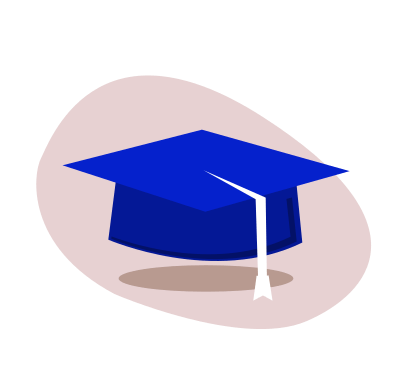
Chapter 5
Keyword research test
You got to the last chapter of this guide. Let’s see what you’ve learned! Test your keyword research knowledge in a quick quiz.
Loading Disqus...